雪






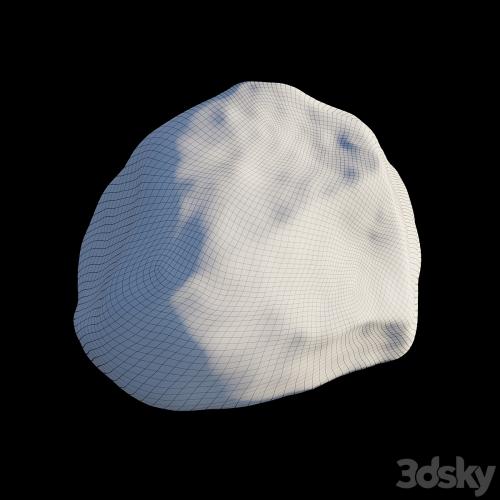
Other unusual materials for your winter renders:
https://3dsky.org/3dmodels/show/girlianda_4
https://3dsky.org/3dmodels/show/sledy_na_snegu
The essence of the method is that you have a certain object that you want to quickly sprinkle with snow.
The object has its own customized material and trying to embed snow in it is long and laborious.
Therefore, you need to copy (Copy) this object without offset (into itself), and apply my snow material to this copy.
This way you will have the main object untouched,
but its copy, with the snow material applied to it, will appear during rendering, thanks to Displace, on horizontal surfaces
and vice versa will disappear on vertical surfaces and surfaces directed downward.
Snow will appear on all horizontal surfaces with a smooth natural decrease to vertical.
Method of application:
1) Copy (Copy) without offset the object you want to cover with snow.
2) Apply snow material to the copy.
The thickness of the layer on horizontal surfaces is 20 mm.
The material is completely procedural, does not contain textures and is created exclusively with the help of standard procedural maps.
The materials library contains 3 versions of the material for different units of measurement of your scene - millimeters, centimeters and meters.
Use the version of the material that corresponds to the units of measurement of your scene.
Otherwise, the snow will be at the wrong scale and will look different from the preview.
The material is configured using Displace, so its behavior on the object directly depends on the geometry of the object itself.
Subsurface scattering is configured using SSS.
Other materials for the exterior can be found in my profile:
https://3dsky.org/users/maltsev_stepan/models
If you have any difficulties, write in private messages, I will be glad to help you!
ATTENTION!
The author does not give his consent to the use of this material in his models uploaded to the stocks, including 3ddd / 3dsky.
There is no snow geometry in the archive - the snow was created by copying the required object and applying a procedural material to it with the Displace slot enabled. The material is configured in Corona 3.2
It is recommended to install the Corona Render version at least 1.5, since the Glossiness of the materials is adjusted with PBR in mind.
Creative success!
本站不对文件进行储存,仅提供文件链接,请自行下载,本站不对文件内容负责,请自行判断文件是否安全,如发现文件有侵权行为,请联系管理员删除。