Photoshop笔触效果动作
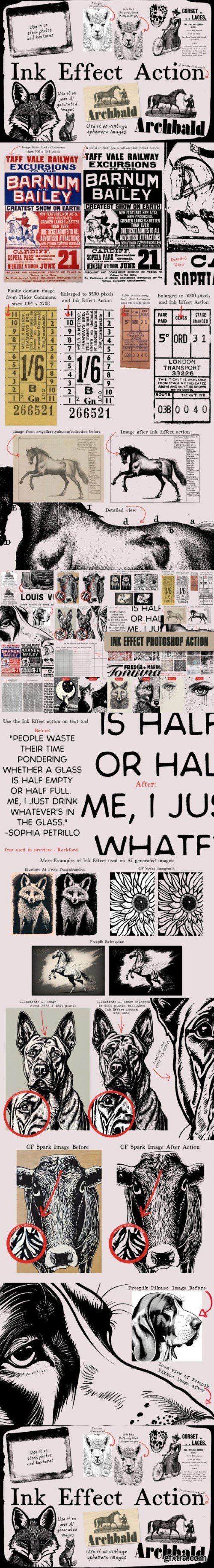
Early on, some of the AI generators just didn’t give you the sharpest or cleanest lines with the images that were generated (and some still don’t) so I created this action to make those images usable. It takes your flattened jpg images and gives them a black inky and slightly vintage look to them. Plain and simple, this turns your image black like it was drawn with an old leaking ink pen on a white background. Then, you can run the second action included in this set to remove the white background so that you can save your image as a transparent png. There are a lot of uses for your transparent png files including using them with sublimation, making transparent overlays, Photoshop brushes and so much more!
Your download includes:
– The Ink Effect Action
– The Remove White Background Action
– A txt file and instructional jpg images with tips and tricks.
本站不对文件进行储存,仅提供文件链接,请自行下载,本站不对文件内容负责,请自行判断文件是否安全,如发现文件有侵权行为,请联系管理员删除。