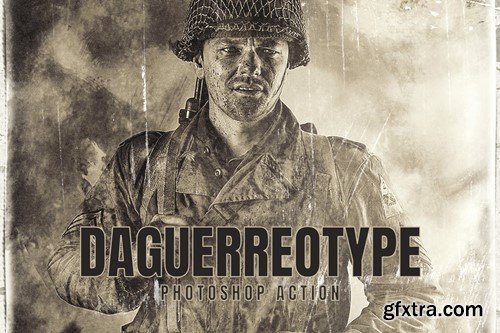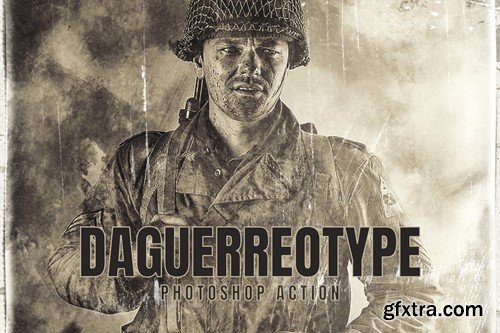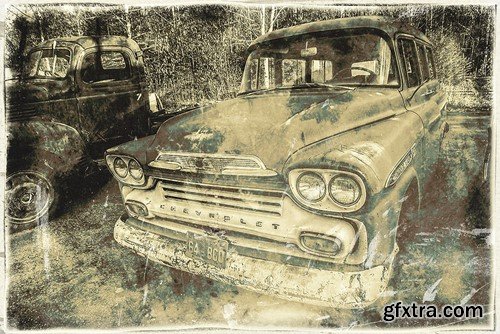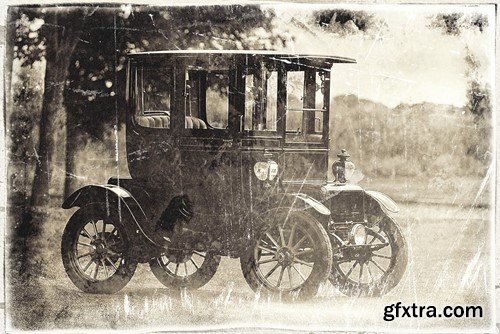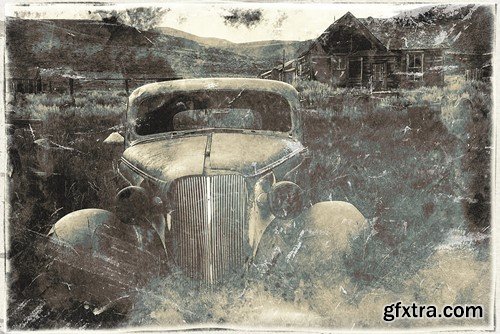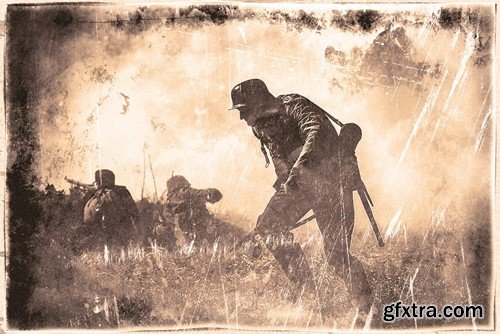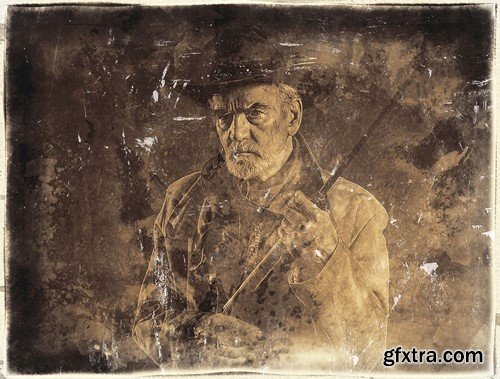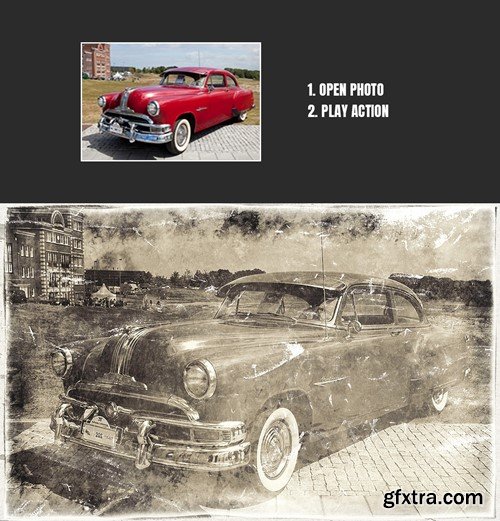Daguerreotype - Photoshop Action
Some basic settings Photoshop:
- Work only with ENGLISH language photoshop.
-
Use the RGB Mode and 8 Bits color (Go to Image/Mode and check the RGB color and 8 Bits/Channel).
- Set the Opacity brush and flow to 100% (Select Brush Tool and move Opacity and Flow slider to 100%).
- Be sure the photo set Background from layer (Go to Layer/New/Background from layer).
Item contains:
- Action ATN file
- Brush ABR file
- Pattern PAT file
- Help file
-
Tested and working in CS and CC+ photoshop version
-
Preview image not included
-
Recommended photo dimension is between 2000-4000px...
Video Tutorial:
- Link for video tutorial how to use action is included in the txt. file.
本站不对文件进行储存,仅提供文件链接,请自行下载,本站不对文件内容负责,请自行判断文件是否安全,如发现文件有侵权行为,请联系管理员删除。