TreeSize Professional 9.2.1.1907 多语言版本
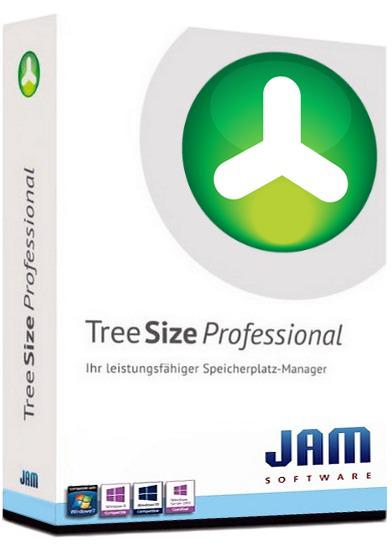
TreeSize Professional is a powerful and flexible hard disk space manager for all windows. Find out which folders are the largest on your drives and recover megabytes on your disks. TreeSize Professional shows you the size, allocated and wasted space, the number of files, 3D charts, the last access date, the file owner and permissions, the NTFS compression rate and much more information for several folders or drives you choose.
It also lets you search drives, entire servers or the entire network for old, big, temporary and duplicate files. The search results can be moved, deleted or exported. The application has an intuitive Explorer-like user interface, it is fast and multi-threaded and supports Unicode and scheduled scans. You can print detailed reports or export the collected data to Excel and to an HTML, XML or text file. TreeSize Professional can be started from the context menu of every folder or drive.
Why TreeSize Professional - Manage and clean up disk space efficiently - Visualize disk usage - Detailed analysis, right down to the lowest directory levels - Find and remove redundant files - Numerous export and reporting options - The versatile duplicate file search
Manage disk space and scan your hard disks Find out which folders are the largest on your drives and recover precious disk space. Use TreeSize as a hard disk cleanup tool: find space hogs and remove them. Graphical analyses provide a quick visualization of disk space usage. TreeSize Professional shows you folder size and allocated disk space as well as owner and permissions, the last access date, the NTFS compression rate, and much more information for selected folders or drives.
Search for Redundant Files The integrated versatile file search helps you find old, big, temporary, and duplicate files on drives, entire servers or the entire network. Search results can be moved, deleted or exported to a ZIP file.
Print, Export, or Compare Results You can print detailed reports and charts or export the collected data to many different formats such as XML, XLS, TXT, CSV and many more. Compare XML reports or take shapshots of your disk space usage to track its development over time.
The application has an intuitive Explorer-like user interface and supports drag and drop operations. It is fast, multi-threaded, and supports Unicode- and NTFS-specific features. TreeSize Professional can be started from the context menu of every folder or drive.
Efficient Disk Space Management from all perspectives - See the size of all folders including their subfolders and break it down to the file level. - Visualize disk usage in the pie or bar chart. - Tree maps visualize hierarchies and sizes of subfolders in the selected directory. - Detailed view with single files and additional information (e.g. date of last access). - Statistics about file types and file owners for every branch. - Filter the file system tree on the left by a certain user or file type. - See a list of the 100 largest files. - Distribution of occupied disk space by file age. - Scan FTP, WebDAV, and SharePoint servers. - Disk Space Management on smartphones and mobile devices.
Versatile File Search - Integrated file search. - Fully customizable file search. - Archive, copy, or move the results of the TreeSize File Search, for instance lar, old, or temporary files or files of a certain type. - Search multiple drives, whole servers and even your entire network neighborhood. - Search results can be exported, moved, deleted or passed to any executable file or script. - TreeSize offers a powerful duplicate file search, optionally with MD5 or SHA256 checksums. TreeSize also enables you to easily deduplicate files using hardlinks.
Exporting and Reporting - TreeSize enables you to export scan results (showing the directory structure) to many different formats such as Excel, XML, HTML, text/CSV file, clipboard, or email. - Export a list of all files in the scanned folder and its subfolders, for example for use in a database.
Track Growth - Save the data to an XML file and load it again later. - See which folders have grown: Compare a saved XML file to a current version of the file system branch, TreeSize Professional displays the difference between the two scans. - Take snapshots of the current state of disk space usage and compare them with snapshots Windows takes automatically.
Customized Analyses & Views - Configure displayed columns for the details view, Excel export, text file and printed reports. - Include and exclude certain files or folders in your scans.
Scheduled Scans - Command line options allow automatic and scheduled scans of your hard disk (e.g. overnight) and generating reports. - Comfortable interface simplifies creation and editing of scheduled scans and exports as Windows tasks.
High Performance thanks to Multithreading - Browse the results during scanning. - Scan and view several folders at the same time. - Automatic adjustment of the number of threads that are used for a scan.
Full NTFS Support - Unicode file and folder names are supported. - File based NTFS compression. - Hardlinks and Alternate Data Streams (ADS). - File paths longer than 255 characters will be found and processed correctly. - Analyse NTFS permissions.
Perfect Integration with the Windows Explorer - Explorer context menu supported inside the TreeSize window. - TreeSize Professional can be started from within the Windows Explorer. - Drag and Drop is enabled. - On a Windows Core Server TreeSize can serve as a graphical user interface.
Full Network Support - TreeSize Professional offers full support for network drives and scans UNC paths like Servershare.
Whats New
TreeSize 专业版是一款强大且灵活的硬盘空间管理工具,适用于所有 Windows 系统。找出哪个文件夹在你的驱动器上占用最大空间,并恢复硬盘上的 MB。TreeSize 专业版展示了文件大小、已分配和浪费的空间、文件数量、3D 图表、最后访问日期、文件拥有者和权限、NTFS 压缩率及其他选择的几个文件夹或磁盘的信息。 它还能搜索驱动器、整个服务器或网络中的旧文件、大文件、临时文件以及重复文件。搜索结果可以移动、删除或导出到 ZIP 文件中。该应用程序具有直观的 Explorer 界面,运行速度快且多线程,并支持 Unicode 和计划扫描。你可以打印详细的报告或者将收集的数据导出至 Excel、HTML、XML 或文本文件。TreeSize 专业版可以从每个文件夹或磁盘的上下文菜单启动。 为什么选择 TreeSize 专业版? - 高效管理并清理硬盘空间 - 视觉化显示磁盘使用情况 - 详细的分析,从最低级别的目录层开始 - 查找并删除重复文件 - 多样化的导出和报告选项 - 灵活的重复文件查找 管理硬盘空间并扫描你的硬盘驱动器 找出哪个文件夹在你的驱动器上占用最大空间,并回收宝贵的空间。使用 TreeSize 作为磁盘清理工具:找到并移除占用空间的文件夹。图形分析提供了快速的磁盘使用情况视觉化。TreeSize 专业版向你展示了选定文件夹或磁盘中的文件大小、已分配的磁盘空间以及所有者和权限、最后访问日期、NTFS 压缩率,以及其他信息。 查找重复文件 集成的多功能文件搜索帮助你在驱动器、整个服务器或网络中找到旧的、大的、临时的以及重复的文件。搜索结果可以移动、删除或导出到 ZIP 文件中。 打印、导出或比较结果 你可以打印详细的报告和图表或将收集的数据导出至多种不同的格式,如 XML、XLS、TXT 和 CSV 等更多格式。你还可以将 XML 报告进行比较,并将磁盘使用情况的快照保存到跟踪其发展的时间序列上。 该应用程序具有直观的 Explorer 类似用户界面,并支持拖放操作。它运行快速且多线程,支持 Unicode 和 NTFS 特定功能。TreeSize 专业版可以从每个文件夹或磁盘的上下文菜单启动。 从各个方面高效管理硬盘空间 - 看到所有文件夹的大小及其子文件夹,并将其分解至文件级别。 - 在饼图和条形图中可视化磁盘使用情况。 - 树状图可视化选定目录下子文件夹的层级结构和大小。 - 详细视图显示单个文件以及附加信息(例如最后访问日期)。 - 关于文件类型和所有者的信息,每个分支的统计信息。 - 在左侧按特定用户或文件类型过滤文件系统树。 - 查看前 100 大文件的列表。 - 根据文件年龄分布占用磁盘空间。 - 扫描 FTP、WebDAV 和 SharePoint 服务器。 - 对智能手机和平板电脑管理硬盘空间。 多功能文件搜索 - 集成式文件搜索。 - 可完全自定义的文件搜索。 - 将 TreeSize 文件搜索的结果(例如旧的、临时的或特定类型的文件)导出为 lar 或其他格式。 - 在多个驱动器、整个服务器甚至你的整个网络邻居上进行文件搜索。 - 搜索结果可以导出、移动、删除或传递到任何可执行文件或脚本。 - TreeSize 提供强大的重复文件查找功能。 高性能得益于多线程 - 浏览扫描结果期间。 - 同时查看和扫描多个文件夹。 - 自动调整用于扫描的线程数量。 NTFS 全面支持 - Unicode 文件名和支持。 - 基于文件的 NTFS 压缩。 - 硬链接和替代数据流(ADS)。 - 超过 255 个字符长度的路径将被正确找到并处理。 - 分析 NTFS 权限。 完美的与 Windows 探索器集成 - 在 TreeSize 窗口中支持 Explorer 上下文菜单。 - TreeSize 专业版可以从 Windows 探索器启动。 - 拖放功能已启用。 - 对于 Windows 核心服务器,TreeSize 可用作图形用户界面。 全面的网络支持 - TreeSize 专业版提供全面的支持网络驱动器和扫描 UNC 路径(如 Servershare)。 新特性
本站不对文件进行储存,仅提供文件链接,请自行下载,本站不对文件内容负责,请自行判断文件是否安全,如发现文件有侵权行为,请联系管理员删除。
Puremagnetik Mimik OD 1.0.2/1.0.1 (Win/macOS)
Math Resource Studio Enterprise 7.1.103
Math Resource Studio Enterprise 7.1.103 Portable
Adobe Premiere Pro 2025 v25.0 (x64) Multilingual
LibRaw Monochrome2DNG 1.7.0.72 (x64)
Windows 11 Pro Lite / SuperLite / UltraLite 24H2 Build 26100.2033 x64 Multilanguage October 2024 AnkhTech
WindowTop Pro 5.23.5 Multilingual
SQLite Expert Professional 5.5.25.636 (x64)
Easy Gamer Utility PRO 1.3.48
SoftPerfect NetWorx 7.2.1.0 Multilingual