NCH VideoPad Pro 16.43 Beta
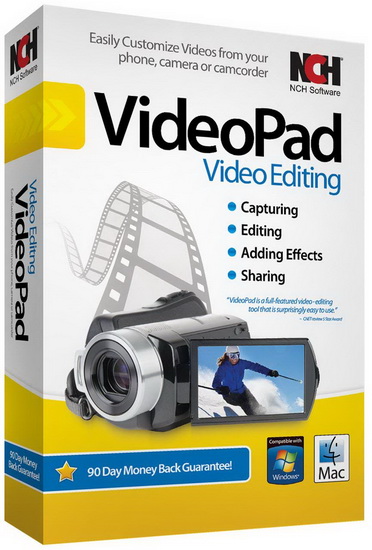
Working with video files, especially editing them, is a task that requires a specialized application that can provide all the tools one needs. Among the software applications of this kind you can find VideoPad Video Editor. The interface of this utility is divided into several parts (e.g. Media List, Effects, Transitions, Files, Clips, Video Track, Audio Track, Overlay Track), which may make everything seem a little hard to operate. You can capture video from a camcorder or another device like a webcam or a TV capture card, and once you have added files and sequence clips to the queue, you can start editing them.
So, you can select position for the new clip (at slider's position, to the timeline's start or end point), add blank slides and overlays, modify media in an external editor, change playback speed and stabilize video with the Deshaker filter. You can also create bookmarks and subtitles, import and export subtitles, select Chrome Key color, save video in the "Stereoscopic 3D" output format, apply audio effects (e.g. amplify, chorus, compressor, distortion, flanger, reverb), as well as record a narration.
Furthermore, you can apply various video effects (e.g. brightness, crop, edge detection, sepia, temperature, posterize, hue) and transitions (e.g. cross fade, reveal, split, fan, circle, diamond). The program comes with a well-drawn help file and video tutorials while the system resource usage is moderate. It may lag sometimes between commands, but overall, VideoPad Video Editor manages to put up a good performance.
Key Features
Stunning Transition Effects • Choose from a range of fade transitions to give your movie that professional touch. • Preview the effects in real time. • Customize the duration of the effect.
Amazing Audio Tools • Import and mix music tracks like a pro. • Make your own custom movie soundtrack. • Record your own narrations with the click of a button. • Import pre-recorded narrations, sound effects or music.
Complete Video Optimization • Fine tune brightness, saturation and color for your video. • Add photos and digital images with a click of a button. • Apply effects like black & white, sepia tone and negative. • Add text captions to your movie.
Share With Your Family and Friends • Burn to DVD and watch in your living room on your TV. • Save for Youtube and share online with friends. • Save to PSP, iPod, iPhone or 3GP mobile phone. • Save to your PC as a high-quality digital movie.
Input Formats • Video: avi, mpeg, wmv, divX, Xvid, mpeg1, mpeg2, mpeg4, mp4, mov, asf, vob, ogm, .3gp, H.264, RM and many more. • Image: bmp, gif, jpg, jif, jiff, jpeg, exif, png, tif
Output Formats • Disc export: DVD, CD, Blu-ray Discs, HD-DVD • Video export: avi, wmv, asf, mpg, 3gp, mp4, mov, iPod, iPhone, PSP, Mobile Phone, Pocket PC
What's new
System Requirements: Works on Windows 11, 10, XP, Vista, 7, 8 and 8.1
处理视频文件,尤其是编辑它们是一项需要专门应用提供的所有工具的任务。你可以找到这样的软件应用程序之一是VideoPad Video Editor。这个实用程序的界面被分成几个部分(例如媒体列表、效果、过渡、文件、片段、视频轨道、音频轨道和叠加层),这可能会使一切看起来有点难以操作。你可以在摄像机或其他设备如网络摄像头或电视捕获卡上捕捉视频,添加文件和序列剪辑到队列后,你可以开始编辑它们。 所以你可以选择新剪辑的位置(在滑块位置、时间线的起始点或结束点),添加空白幻灯片和叠加层,修改媒体外部编辑器,更改播放速度,并使用Deshaker滤镜稳定视频。 你还可以创建书签和字幕,导入和导出字幕,选择Chrome Key颜色,保存视频为“立体3D”输出格式,应用音频效果(例如放大、合唱、压缩器、失真、颤动、回声),以及记录讲解。 此外,你可以应用各种视频效果(例如亮度、裁剪、边缘检测、棕色调、温度、压制、色调)和过渡(例如交叉溶解、显现、分裂、扇形、圆形、钻石)。 该程序附带了一张详尽的帮助文件和视频教程,而系统资源使用量适中。它有时会在命令之间有些迟缓,但总的来说,VideoPad Video Editor 管理着良好的表现。 关键功能 惊艳过渡效果 • 选择一系列淡入转换来给你的电影带来专业效果。 • 在实时预览效果。 • 自定义效果的持续时间。 神奇音频工具 • 如专业人士一样导入和混合音乐轨道。 • 制作自己的原创电影配乐。 • 点击按钮录制你自己的讲解录音。 • 导入预先录制的讲解、声音效果或音乐。 完整视频优化 • 细调视频亮度、饱和度和颜色。 • 用点击按钮添加照片和数字图像。 • 应用如黑白、棕色色调、负值等效果。 • 在电影中添加文本字幕。 与家人和朋友分享 • 刻录到DVD并在客厅的电视上观看。 • 导出为YouTube共享在线。 • 导出到PSP、iPod、iPhone或3GP移动电话。 • 导出到PC作为高品质数字电影。 输入格式 • 视频:avi、mpeg、wmv、divX、Xvid、mpeg1、mpeg2、mpeg4、mp4、mov、asf、vob、ogm、.3gp、H.264、RM和更多。 • 图像:bmp、gif、jpg、jif、jiff、jpeg、exif、png、tif 输出格式 • 刻录出口:DVD、CD、蓝光盘、HD-DVD • 视频导出:avi、wmv、asf、mpg、3gp、mp4、mov、iPod、iPhone、PSP、移动电话、Pocket PC 新功能 系统要求:适用于Windows 11、10、XP、Vista、7、8和8.1
本站不对文件进行储存,仅提供文件链接,请自行下载,本站不对文件内容负责,请自行判断文件是否安全,如发现文件有侵权行为,请联系管理员删除。
Puremagnetik Mimik OD 1.0.2/1.0.1 (Win/macOS)
Math Resource Studio Enterprise 7.1.103
Math Resource Studio Enterprise 7.1.103 Portable
Adobe Premiere Pro 2025 v25.0 (x64) Multilingual
LibRaw Monochrome2DNG 1.7.0.72 (x64)
Windows 11 Pro Lite / SuperLite / UltraLite 24H2 Build 26100.2033 x64 Multilanguage October 2024 AnkhTech
WindowTop Pro 5.23.5 Multilingual
SQLite Expert Professional 5.5.25.636 (x64)
Easy Gamer Utility PRO 1.3.48
SoftPerfect NetWorx 7.2.1.0 Multilingual