Avanquest 架构师 3D 室内设计 20.0.0.1033
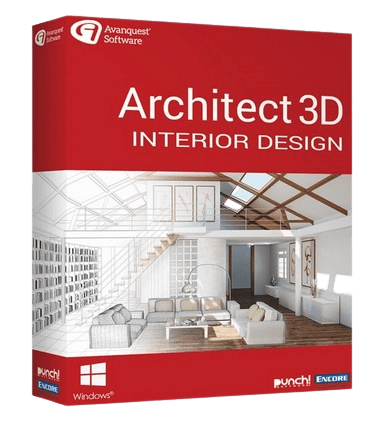
View and plan your interior design and decoration projects! Architect 3D© Interior Design is the perfect tool to view and plan your interior design and decoration projects. Arrange your room or apartment, try different furniture layouts and colour schemes, or plan a complete renovation of your kitchen or bathroom.
The key features... Use the QuickStart wizard to define the layout of your rooms by simply dragging and dropping. Decorate and personalise your home by choosing from thousands of items to drag and drop: furniture, floor and wall coverings, worktop materials, carpets, trims and much more besides.
Tools to get your project off to a good start
Quickstart™ wizard Add rooms by dragging and dropping to easily create your floor plan.
Standard ready-to-use house plans In search of inspiration or a simple starting point? Use our editable house plans to speed up your design or browse for room planning ideas.
Tracing of scanned plans Trace your favourite plans or use one you have designed. Take photos of the inside or outside of an existing house and add them easily to complement your designs.
Tutorial videos View our tutorial videos to learn how to master the many features of the software program.
Designing has never been easier Drag a set of furniture or your objects into the 3D view with one click for immediate display of the result!
Precision Lighting Planner™ With this powerful tool, you get full control over ambient lighting, shadows and light scattering. The lighting wizard and Sun Direction tool help you plan how much light you want and where to place it.
Estimator The estimator will help you keep track of your project and will provide scales for doors, windows and much more besides.
3D Rendering Generation of high-quality 3D renderings in real time. Immediately view your project in 3D as you draw up your plans in 2D.
Interior and decoration
Object library A wide range of construction and decoration materials is at your disposal. Faux finishings, interior and exterior paints, floors, solid surfaces, shutters, stonework and much more besides!
Material library Try different materials and decorating ideas thanks to decorating palettes. Create different colour/material combinations, then switch from one to another to see which one you like the most.
Eco-construction Build green! Click on the Eco-construction icon and your design becomes greener! We highlight areas where you can use eco-friendly materials and objects, such as recycled-glass countertops, bamboo flooring and much more besides! Ecological tips that are integral and specific to your design help you build green to save energy and money.
Interior design by room
Kitchen Modernise your kitchen with new cabinets, position an island for cooking or dining, add floor tiles or wood flooring, change window and door styles, and apply faux finishing to the wall.
Bathroom Try different colours of furniture, add a new customised bath or shower, view the effect of a granite countertop on your bathroom furniture, compare paint colours and wallpaper patterns, or change the lighting.
Office Add cabinets and bookcases, change colours for a cosier atmosphere, choose from hundreds of office furniture and equipment units in the library.
Living areas Try different layouts, lighting, and combinations of colours and materials.
Home cinema room Create a cinema room that invites you to relax, or a genuine cinema in your own home. Position the seats and projection equipment. Place curtains in front of the screen and add a popcorn machine for an authentic movie experience.
Garage Plan the renovation of your garage! Add customised flooring, create storage with drag-and-drop shelves, add a workshop, or turn your garage into a living area.
Cellar Create a space for recreation, position an indoor golf green, add an office space with the custom workshop’s library or try different layouts for your new living space.
System Requirements - Windows® 7 64-bit, Windows® 8 64-bit, Windows® 10, Windows® 11 - Intel® or compatible 1.0 GHz 64-Bit processor or higher - 1 GB of RAM (4 GB or more recommended) - 3 GB available hard disk space – 3D video card (1024*768 min 32 bit)
查看并规划您的室内设计和装饰项目!Architect 3D© 室内设计是查看和规划您室内设计和装饰项目的完美工具。安排您的房间或公寓,尝试不同的家具布局和色彩方案,或者计划您厨房或浴室的全面翻新。 关键特性... 使用QuickStart向导简单拖放即可定义您的房间布局。通过选择从数千个项目中拖放使用的物品来装饰并个性化您的家园:家具、地板和墙面覆盖物、工作台材料、地毯、边框等等。 为您的项目启动准备的工具 QuickStart™ 向导 只需拖放即可轻松创建您的平面图,添加房间。 标准的可编辑房屋计划 需要灵感或简单的起点吗?使用我们的可编辑房屋计划以加快设计速度,浏览房间布局想法。 扫描图纸的手绘 手绘您最喜欢的设计,或者使用您设计的一个。拍照内、外部现有房子并轻松添加以配合您的设计。 教程视频 观看教程视频学习如何掌握软件程序中的众多功能。 室内设计从未如此简单 只需一点单击就可以在 3D 视图中拖放一组家具或物体立即显示结果! 精确照明规划器™ 借助此强大工具,您可以控制环境照明、阴影和光散射。照明向导和太阳方向工具帮助您计划所需多少光线以及放置地点。 估价 这个估价器将帮助您跟踪项目,并为门、窗等提供比例尺。 实时生成高质量的 3D 渲染。立即查看在绘制二维规划时所设计出的三维项目! 室内和装饰库 各种建筑和装饰材料供您使用。仿木饰面、内墙和外墙油漆、地板、固体表面、窗帘、石工等等! 材料库 通过装饰调色板尝试不同的材料和装饰想法。创建不同颜色/材质组合,并切换到另一个选项以查看哪种风格您喜欢。 生态建设 建造绿色!点击生态建设图标,您的设计将变得更环保!我们强调您可以使用环保材料和物品的区域,例如回收玻璃台面、竹地板等!与您的设计集成且特定于您的生态提示可以帮助您节省能源和金钱进行绿色建筑。 按房间规划室内设计 厨房 为现代厨房更新。添加岛式橱柜或就餐区;添加地板瓷砖或木质地板;改变门窗样式,并使用仿木饰面涂层墙。 浴室 尝试不同的家具颜色,安装一个定制的浴缸或淋浴器,在您的浴室家具上查看花岗岩台面板的效果,比较油漆色和壁纸图案,或者改变灯光。 办公室 添加书架和储物柜,为更温馨的氛围改变颜色。在图书馆中选择数百个办公家具及设备单元。 起居室 尝试不同的布局、照明和颜色/材料组合。 家庭影院室 创造一个让您放松或在家打造一个真实的影院体验的空间。摆放座椅和投影设备;添加窗帘前的屏幕并添加 popcorn 机来创造一个真正的电影体验。 车库 计划您的车库翻新。添加定制地板,使用拖放书架创建存储空间,添加工作坊或将车库转变为生活区。 地下室 创建一个娱乐空间的位置室内高尔夫球场;在定制的工作室图书馆中添加办公室空间,或者尝试为新的生活空间创建不同的布局。
本站不对文件进行储存,仅提供文件链接,请自行下载,本站不对文件内容负责,请自行判断文件是否安全,如发现文件有侵权行为,请联系管理员删除。
Puremagnetik Mimik OD 1.0.2/1.0.1 (Win/macOS)
Math Resource Studio Enterprise 7.1.103
Math Resource Studio Enterprise 7.1.103 Portable
Adobe Premiere Pro 2025 v25.0 (x64) Multilingual
LibRaw Monochrome2DNG 1.7.0.72 (x64)
Windows 11 Pro Lite / SuperLite / UltraLite 24H2 Build 26100.2033 x64 Multilanguage October 2024 AnkhTech
WindowTop Pro 5.23.5 Multilingual
SQLite Expert Professional 5.5.25.636 (x64)
Easy Gamer Utility PRO 1.3.48
SoftPerfect NetWorx 7.2.1.0 Multilingual