SeekFast 5.3
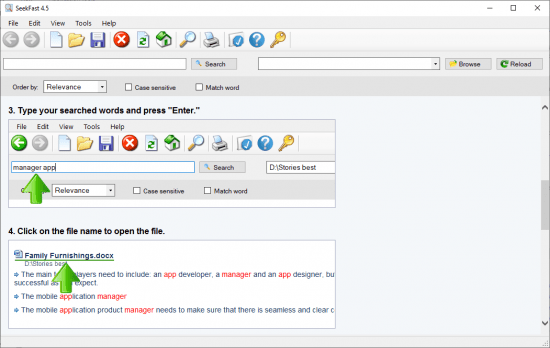
SeekFast has the ability to rapidly search for specific text in all the documents on your computer. SeekFast then organizes the results in a way that makes it easy for you to find the text you are looking for, to see its context, and open the file containing it.
Some of the essential features of SeekFast are
Rapidly searching thousands of documents SeekFast is an extremely fast and easy to use program that can search for a text in multiple files in a folder on your computer. If you are using the full version, you will be able to search thousands of documents. Searching is easy and convenient, and although SeekFast has a Help section, the program is easy enough to use without even reading the information in it. All you have to do is choose a directory to search and enter search words or phrases – you will get all the sentences in which they occur in seconds. This is particularly useful if you need to find something quickly.
Displaying most relevant results first SeekFast uses modern linguistic technology, allowing the results to appear in order of relevance to your search – just like a search in Google or any other web-based search engine. You can also sort the results by date of last modification. If you get too many results per search, you can narrow down the search by adding one or more words.
Viewing the sentence containing searched terms You can view the sentence surrounding the search words on the screen. Search terms are highlighted in red, making them easy to notice in the search process.
Opening the corresponding documents with a single click With SeekFast you can open each document with its associated program with a single click. Just click on the filename listed in your search.
Viewing larger parts of the text with a single click You can easily view the larger context in which the search terms occur. It is not necessary to open the file – just click on the sentence and you will see the entire context on the screen of the program. This may be enough to find the specific information you are searching for, so that it may be unnecessary to open the document. From the SeekFast screen you can copy any amount of the text at this point for insertion into any program you choose. Also, there is an option to set the maximum number of sentences that will be displayed from each file.
Integration in File Explorer You can open SeekFast directly from File Explorer – just right-click on the folder you want to search and choose SeekFast. When you open the program, SeekFast reads the files and you can search the selected directory.
Freedom from indexing A great advantage over other search software is that SeekFast does not use indexing. Indexing works constantly and takes a lot of the resources of your computer. It can slow down the work of your system and can give you incorrect results if there are recent changes in documents. With SeekFast you get up-to-date results and you do not overload your computer with indexing.
Support of various file formats SeekFast can search a wide variety of document types: Microsoft Word Documents (DOC, DOCX), PDF files (PDF), Microsoft Excel Spreadsheets (XLS, XLSX), Microsoft PowerPoint files (PPT, PPTX), OpenOffice Document Text (ODT), LibreOffice Writer documents (ODT), LaTeX documents (TEX), Rich Text Format (RTF), and other text documents (TXT, HTML, CPP, JAVA, JSP, XML, PHP, PL, PY and more). You can choose what types of files are to be searched, so if you know the type of the document you want to find, you can narrow down the search and find what you want quickly and easily.
Whats New Updates: official site does not provide any info about changes in this version
SeekFast 具有迅速在计算机上的所有文档中搜索特定文本的能力。然后,它会将结果组织起来,以便您能够轻松找到所需的信息、查看其上下文并打开包含该信息的文件。 SeekFast 的一些关键功能包括: - 迅速搜索数千个文档 SeekFast 是一个非常快速且易于使用的程序,可以在计算机上的文件夹中的多个文件中查找文本。如果您使用的是完整版,则可以搜索数千个文档。搜索过程简单方便,尽管 SeekFast 有帮助部分,但无需阅读其中的信息即可轻松使用。只需选择要搜索的目录并输入搜索词或短语 – 你将在几秒钟内获得所有包含它们的句子。这对于需要快速找到某些内容的情况特别有用。 - 显示与搜索相关的结果优先 SeekFast 使用现代语言技术,使结果显示与您的搜索相关度的顺序上 – 类似于 Google 或其他基于网络的搜索引擎中的搜索。您还可以按最后修改日期对结果进行排序。如果每次搜索的结果过多,可以通过添加一个或多个单词来缩小搜索范围。 - 观看包含搜索词的句子 你可以查看搜索词周围的句子在屏幕上显示。搜索术语将以红色高亮显示,以便在搜索过程中更容易发现它们。 - 通过单击打开相应的文档 借助 SeekFast,您只需单击一次即可通过关联程序打开每个文件。只需点击你在搜索中列出的文件名。 - 通过单击查看较大的文本片段 你可以轻松查看其中包含搜索词的文字中的更大上下文。无需打开文件 – 只需点击句子并会在应用程序屏幕上看到整个上下文。这可能足以找到你正在寻找的具体信息,因此没有必要打开文档。从 SeekFast 屏幕上,你现在可以在任何时候复制任何数量的文本,并将其插入您选择的任何程序中。此外还有选项来设置每个文件将显示的最大句子数。 - 集成在文件资源管理器 你可以直接从文件资源管理器打开 SeekFast – 只需右键点击要搜索的文件夹并选择 SeekFast。当您启动该程序时,SeekFast 会读取文件并可以搜索选定目录。 - 离开索引 与其他搜索软件相比的一大优势是,SeekFast 不使用索引。索引一直在进行并且占据了您的计算机资源。它可能会减慢系统的性能,并且如果文档中存在近期变化,则可能会给您带来不正确的结果。借助 SeekFast 您可以获取最新的结果,并不会过度加载您的计算机。 - 支持各种文件格式 SeekFast 可以搜索多种文档类型:Microsoft Word 文档(DOC、DOCX),PDF 文件,Microsoft Excel 表格(XLS、XLSX),Microsoft PowerPoint 文件(PPT、PPTX),OpenOffice 文本文档(ODT),LibreOffice Writer 文档,LaTeX 文档(TEX),富文本格式(RTF)以及其它文本文件(TXT、HTML、CPP、JAVA、JSP、XML、PHP、PL、PY 等)。你可以选择要搜索的文件类型。因此如果你知道想要查找文档的类型,可以缩小搜索范围并快速容易地找到你想要的内容。 更新:官方站点对此版本没有提供任何关于更改的信息。
本站不对文件进行储存,仅提供文件链接,请自行下载,本站不对文件内容负责,请自行判断文件是否安全,如发现文件有侵权行为,请联系管理员删除。
Puremagnetik Mimik OD 1.0.2/1.0.1 (Win/macOS)
Math Resource Studio Enterprise 7.1.103
Math Resource Studio Enterprise 7.1.103 Portable
Adobe Premiere Pro 2025 v25.0 (x64) Multilingual
LibRaw Monochrome2DNG 1.7.0.72 (x64)
Windows 11 Pro Lite / SuperLite / UltraLite 24H2 Build 26100.2033 x64 Multilanguage October 2024 AnkhTech
WindowTop Pro 5.23.5 Multilingual
SQLite Expert Professional 5.5.25.636 (x64)
Easy Gamer Utility PRO 1.3.48
SoftPerfect NetWorx 7.2.1.0 Multilingual