EaseUS RecExperts Pro 4.0.3
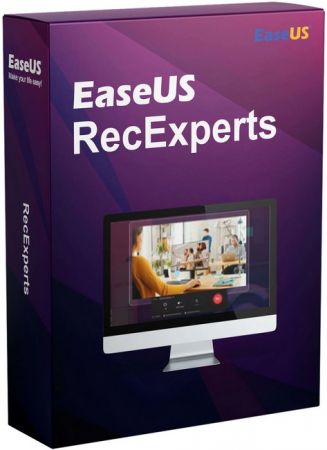
EaseUS RecExperts is a tool designed to provide you with a simple and straightforward way to capture your full desktop, a specific window or area as well as your webcam. The capture can be enhanced with lines, arrows, images and text, so it can be used as guides, instructions or even for educational purposes.
• Capture video, audio, webcam or image for any occasion • Record Zoom meetings, YouTube videos, tutorials, games, etc. • Record screen with internal audio and your voice
Record Anywhere Record part of screen or a full screen based on your needs. You can even record multiple screens simultaneously.
Record Any Audio Record sound from your computer or/and microphone. You can also extract the audio from the recorded video file or during recording.
Capture Web Camera Videos that include a speaker are more engaging! Capture your face via Web Camera while you are recording the screen.
Capture to a GIF Directly capture any video, website, software or desktop and save it as GIF for entertainment, business, tutorial, etc.
Schedule Recording Set a time to start or stop a recording automatically. You can even schedule multiple tasks as you want.
Auto-Stop & Auto-Split Auto stop recording when it reaches a set time, duration or file size. Or auto split recording to multiple files for later use.
Create Screencasts Use it as a screenshot tool to take snapshots from your PC or Mac screen. You can also take screenshot while recording.
Edit Recording Trim the length of recording or adjust its volume as per your needs. You can also add custom intro and outro to it.
Flexible Output Settings Set the frame rate of recorded footage as you want and save it to 10+ formats, including MP4, MOV, AVI, MP3, PNG, etc.
What's new • official site does not provide any info about changes in this version
EaseUS录屏专家是一个工具,旨在为您提供一种简单明了的方式来捕捉您的完整桌面、特定窗口或区域,以及您的网络摄像头。捕捉的内容可以添加线条、箭头、图片和文本等元素,以便用作指导、说明甚至是教育用途。 • 可捕获视频、音频、摄像头录像或图像,以适应各种场合 • 录制Zoom会议、YouTube视频、教程、游戏等内容 • 使用内置音频和您的声音录制屏幕 Anywhere录制 根据需求录制部分屏幕或全屏内容。甚至可以同时录制多个屏幕内容。 录制音频 录制来自计算机或麦克风的声音。您还可以从录制的视频文件中提取音频,或者在录制过程中提取。 捕获网络摄像头 通过网络摄像头捕捉面部表情可以使视频更具吸引力!当您在录制桌面时,可以使用网络摄像头捕捉您的面部表情。 捕获为GIF 直接捕获任何视频、网站、软件或桌面内容,并保存为GIF文件供娱乐、业务、教程等用途使用。 定时录制 设置开始或停止录制的时间。甚至还可以为您想要安排的任务进行日程设置。 自动停止与分割 当达到设定时间时自动停止录制,或者将录制的内容分割成多个文件以备后用。 创建屏幕录像 作为截图工具,从您的PC或Mac屏幕中拍摄快照。您也可以在录制的同时拍摄屏幕快照。 编辑录制内容 根据需求修剪录制的长度,并调整其音量。还可以添加自定义的开场和结尾。 灵活的输出设置 可以根据需要设置记录视频的帧率,并保存为10多种格式,包括MP4、MOV、AVI等格式。
本站不对文件进行储存,仅提供文件链接,请自行下载,本站不对文件内容负责,请自行判断文件是否安全,如发现文件有侵权行为,请联系管理员删除。
Puremagnetik Mimik OD 1.0.2/1.0.1 (Win/macOS)
Math Resource Studio Enterprise 7.1.103
Math Resource Studio Enterprise 7.1.103 Portable
Adobe Premiere Pro 2025 v25.0 (x64) Multilingual
LibRaw Monochrome2DNG 1.7.0.72 (x64)
Windows 11 Pro Lite / SuperLite / UltraLite 24H2 Build 26100.2033 x64 Multilanguage October 2024 AnkhTech
WindowTop Pro 5.23.5 Multilingual
SQLite Expert Professional 5.5.25.636 (x64)
Easy Gamer Utility PRO 1.3.48
SoftPerfect NetWorx 7.2.1.0 Multilingual