Microsoft Office 365 ProPlus - 在线安装程序 3.3.0
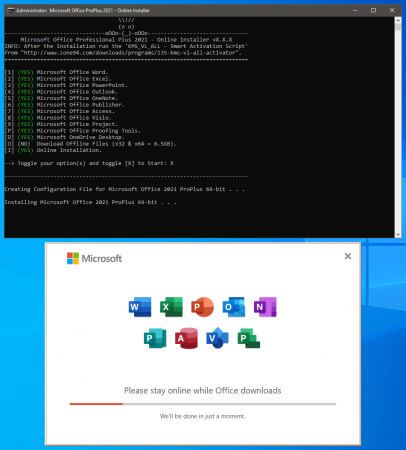
This small Script will download and install the Microsoft Office 365 Professional Plus including all the updates directly from the Microsoft CDN Server.
Includes Word, Excel, PowerPoint, Outlook, OneNote, Publisher, Access, Visio, Project, ProofingTools, OneDrive Desktop.
How to use? Extract folder from the downloaded Archive file. Start the file "Office 365 Setup.cmd". Toggle your Office options and press X. Run the KMS Activation Script.
System Requirements Windows 10/11 x86 (32-bit) Windows 10/11 x64 (64-bit)
Whats New Updates: official site does not provide any info about changes in this version
这段小脚本将直接从微软CDN服务器下载并安装包括所有更新的Microsoft Office 365 Professional Plus,包含以下软件:Word、Excel、PowerPoint、Outlook、OneNote、Publisher、Access、Visio、Project、ProofingTools和OneDrive Desktop。 使用方法: 1. 提取下载文件夹中的内容。 2. 启动“Office 365 Setup.cmd”文件。 3. 调用您的Office选项,然后按X键。 4. 运行KMS激活脚本。 系统要求: Windows 10/11 x86(32位) Windows 10/11 x64(64位) 新特性: 更新:官方网站对此版本没有提供任何关于更改的信息。
本站不对文件进行储存,仅提供文件链接,请自行下载,本站不对文件内容负责,请自行判断文件是否安全,如发现文件有侵权行为,请联系管理员删除。
今日热门
Puremagnetik Mimik OD 1.0.2/1.0.1 (Win/macOS)
Math Resource Studio Enterprise 7.1.103
Math Resource Studio Enterprise 7.1.103 Portable
Adobe Premiere Pro 2025 v25.0 (x64) Multilingual
LibRaw Monochrome2DNG 1.7.0.72 (x64)
Windows 11 Pro Lite / SuperLite / UltraLite 24H2 Build 26100.2033 x64 Multilanguage October 2024 AnkhTech
WindowTop Pro 5.23.5 Multilingual
SQLite Expert Professional 5.5.25.636 (x64)
Easy Gamer Utility PRO 1.3.48
SoftPerfect NetWorx 7.2.1.0 Multilingual