PingPlotter专业版 5.25.5.9043
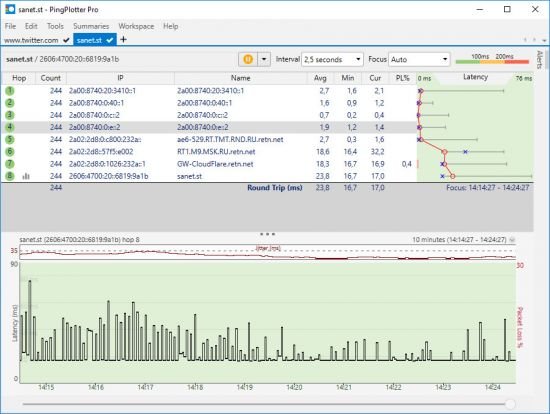
Monitor and troubleshoot your networks, gather information about remote hosts, track latency, packet loss and others, with this useful tool. Network administrators need to be ready for various events that don't necessarily mean virtual attacks. Keeping a network, server or a website active means constantly monitoring incoming and outgoing packets to make sure connectivity is flawless. Amongst others, you can use PingPlotter Pro to carefully monitor multiple addresses and trigger alerts when unexpected events occur.
Create and save custom workspaces The application's design is pretty intuitive, with adjustable panels so you can clearly view packets, timelines or project elements so you can quickly access them. What's more, you can save your workspace configuration to use for multiple tasks and this comes in handy because you can slightly customize the view with more or less tabs and sections.
Configure connection settings and trace multiple targets A neat advantage is the possibility to simultaneously trace multiple addresses, with detail windows stored in tabs. Connecting to a target is easily done by manually writing down either the URL or IP address in a dedicated fields. All targets are saved in a list so you can quickly access them later on.
Hitting the "Start" button is all it takes to send a few packets to the selected target. On the other hand, there are several settings to configure, depending on the testing scenario. For short-term analysis, the sampling number can be set, with the default value being unlimited, trace intervals can be specified in seconds, as well as the number of samples to include.
Gather and save packet info As soon as the process is put in motion, all packets are displayed, with a timeline view updating in real time according to your specifications. Each element you select highlights all of its components for better view. Bringing up the context menu enables you to manage a few more settings like obtaining whois info, display summary, show graphs or even configure alerts.
Set up alerts for various scenarios The notification system gives you the possibility to set up several parameters to be announced of any changes. As such, you can write down a custom name for easy identification, set the number of samples to examine, the method used which can either be for latency and packet loss or MOS, multiple target configurations, as well as the action to trigger when conditions are met.
To sum it up On an ending note, PingPlotter Pro is a handy network administration tool with which you can constantly keep an eye on multiple targets and receive alerts whenever unexpected events occur. The clever design lets you quickly accommodate while tab support gives you the possibility to simultaneously monitor multiple URLs or IP addresses.
Whats New
监控和解决网络问题,收集远程主机的信息,跟踪延迟、数据包丢失和其他情况,使用这个有用的工具。网络管理员需要准备应对各种事件,这些事件不一定意味着虚拟攻击。保持一个网络、服务器或网站的活跃状态意味着不断地监测流入和流出的数据包,以确保连通性完美无缺。除了其他功能外,你可以使用PingPlotter Pro仔细监控多个地址,并在意外情况发生时触发警报。 创建并保存自定义的工作区 该应用程序的设计非常直观,通过可调节面板使你能够清楚地查看数据包、时间线或项目元素,以便快速访问它们。此外,你可以将工作区配置保存用于多个任务,这很有帮助,因为你可以根据需要稍微调整视图,添加或减少标签和部分。 配置连接设置并跟踪多个目标 一个不错的优点是可以同时追踪多个地址,细节窗口储存在标签中。通过手动输入URL或IP地址到专用字段,您可以轻松地连接到目标。所有目标都保存在一个列表中,以便稍后快速访问它们。 点击“开始”按钮即可向选定的目标发送几封数据包。另一方面,根据测试场景需要进行各种配置设置。对于短时间分析,可以设置采样数量,默认值为无限;可以指定跟踪间隔(以秒计算),以及要包括的数据样本数量。 收集并保存数据包信息 一旦进程启动,所有数据包都会显示,并且会根据您的规格实时更新时间线视图。您选择的每个元素都对其组件进行高亮以便更好查看。通过上下文菜单启用可管理一些额外设置,例如获取whois信息、显示摘要、显示图表或配置警报。 为各种场景设置警告 通知系统使您可以设置多个参数来宣布任何变化。因此,您可以写下自定义名称以方便识别;设定要检查的数据样本数量;选择用于检测延迟和数据包丢失或其他指标的方法,以及可配置的多重目标配置,并在条件满足时触发的操作。 总结一下 PingPlotter Pro是网络管理员的一个便捷工具,您可以用它持续监控多个目标并在意外事件发生时接收警报。巧妙的设计使您可以快速适应,标签支持让您同时监测多个URL或IP地址。
本站不对文件进行储存,仅提供文件链接,请自行下载,本站不对文件内容负责,请自行判断文件是否安全,如发现文件有侵权行为,请联系管理员删除。
Puremagnetik Mimik OD 1.0.2/1.0.1 (Win/macOS)
Math Resource Studio Enterprise 7.1.103
Math Resource Studio Enterprise 7.1.103 Portable
Adobe Premiere Pro 2025 v25.0 (x64) Multilingual
LibRaw Monochrome2DNG 1.7.0.72 (x64)
Windows 11 Pro Lite / SuperLite / UltraLite 24H2 Build 26100.2033 x64 Multilanguage October 2024 AnkhTech
WindowTop Pro 5.23.5 Multilingual
SQLite Expert Professional 5.5.25.636 (x64)
Easy Gamer Utility PRO 1.3.48
SoftPerfect NetWorx 7.2.1.0 Multilingual