UFS Explorer Pro 还原版 10.10.0.7230 多语言版本
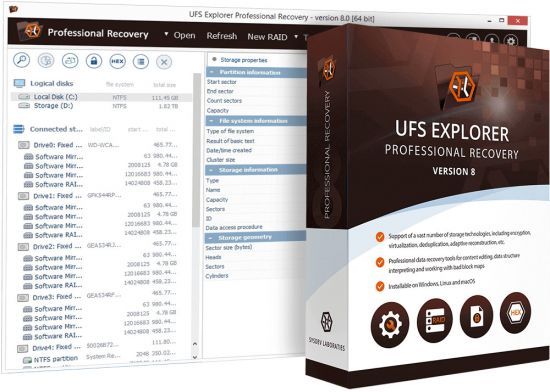
UFS Explorer Professional Recovery is an expert-level software instrument created to address highly complicated data recovery challenges.
Along with linear electronic media, like hard disks, thumb drives and memory cards, the program handles RAID-based storages with various layouts, including standard, nested, custom and specific configurations – Drobo BeyondRAID, Synology Hybrid RAID, Btrfs-RAID and ZFS RAID-Z. The integrated decryption algorithms make it possible to open volumes encrypted with BitLocker, LUKS, FileVault 2 and APFS without having to unlock them in the operating system. The software also supports numerous file systems used in Windows, Linux, macOS and BSD, offering direct access to their content, well as a variety of storage technologies, among which are Windows Dynamic Disks, Storage Spaces and deduplication, Apple Software RAID, Core Storage and Time Machine, Linux mdadm and LVM with Thin Provisioning. Furthermore, the application allows working with various virtualization systems, like VMware, Hyper-V, VirtualBox, QEMU, XEN and many formats of disk images.
Moreover, UFS Explorer Professional Recovery features extended possibilities for efficient processing of storage devices, especially ones that demonstrate certain hardware problems. The software offers an advanced procedure for opening storages with parameters as to their usage and an opportunity to save a sparse image file with the processed data. Operations with drives connected to DeepSpar Disk Imager can be performed via LAN and controlled by the software without the need for any third-party solutions. A full or partial image of a disk can also be created with the help of an embedded imaging function with various settings for disk reading and omission of damaged blocks. A map with defective areas can be generated during imaging or through the conversion of used/free file system space to mask and employed during the recovery procedure. The raw content of files and storages can be analyzed and edited directly in the software with a broad set of supplementary tools.
Work with various storage technologies This professional application provides effective means for processing a variety of storage technologies implemented in modern devices. Among them are Windows Dynamic Disks and Storage Spaces, Apple Software RAID, Core Storage and Time Machine, Linux mdadm, LVM with Thin Provisioning, Btrfs-RAID, ZFS RAID-Z, Drobo’s BeyondRAID, Synology’s Hybrid RAID and other specific configurations. The software also supports the technology of Microsoft data deduplication (Windows Server), enabling users to recover data lost from deduplicated NTFS and ReFS volumes.
Support of a wide range of file systems UFS Explorer Professional Recovery offers immediate access to the available content and allows restoring lost information from a comprehensive set of file systems applied in Windows (FAT/FAT32/exFAT, NTFS and ReFS/ReFS3), macOS (HFS+, APFS), Linux (Ext2, Ext3, Ext4, SGI XFS, JFS, ReiserFS, Sun ZFS, Btrfs, F2FS), BSD/Solaris (ZFS) and VMware (VMFS, VMFS6), along with the possibility to read volumes with the legacy Apple HFS and IBM/Microsoft HPFS file systems, Novell NetWare (NWFS) and Novell Storage Services (NWFS, NSS, NSS 64) file systems.
Data recovery from RAID The utility offers automatic assembly for various RAID setups, including non-redundant RAID level 0 and JBOD, 1 and 1E mirrors, levels 3 and 4 with dedicated and 5 and 6 with distributed parity as well as nested RAID layouts. A special syntax makes it possible to define custom RAID configurations with different data distribution algorithms. The program is also capable of performing adaptive reconstruction of a defective RAID using parity (for RAID 5 and RAID 6) or a copy of data (for RAID 1). A RAID set can be also reconstructed using disk images with the imitation of bad sectors with the help of bad sector maps.
Decryption of encrypted storges The software supports most common disk encryption technologies, including LUKS, BitLocker, FileVault 2, APFS encryption and eCryptFS, providing the possibility of access to the intact data and recovery of lost files from encrypted volumes in cases when the encryption key is known to the user. There is no need to run the operating system and unlock the drive – the password/key can be inserted directly in the software and it will use it to decipher the storage for further operations.
Whats New
UFS 探索者专业恢复是一款针对复杂数据恢复挑战的专业级软件工具。 除了线性电子媒体,例如硬盘、闪存驱动器和内存卡外,该程序还处理各种布局的 RAID 存储系统,包括标准、嵌套、自定义和特定配置 – 比如 Drobo BeyondRAID、Synology Hybrid RAID、Btrfs-RAID 和 ZFS RAID-Z。集成的解密算法使得使用 BitLocker、LUKS、FileVault 2 和 APFS 等加密方式打开卷成为可能,无需在操作系统中解锁它们。该软件还支持 Windows、Linux、macOS 和 BSD 中使用的多种文件系统,并提供直接访问这些文件系统的存储内容的方式,以及各种存储技术,其中包括 Windows 动态磁盘、存储空间和去重、Apple 软件 RAID、Core Storage 和 Time Machine、Linux mdadm 和 LVM 以及 Thin Provisioning。此外,该应用程序允许使用各种虚拟化系统进行工作,例如 VMware、Hyper-V、VirtualBox、QEMU、XEN 等格式的磁盘镜像文件。 除此之外,UFS 探索者专业恢复还提供了处理存储设备的有效方法,尤其是那些表现出硬件问题的情况。软件提供了一种先进的操作方案来打开带有特定使用参数的存储,并且可以保存经过处理的数据的稀疏映像文件。通过 LAN 可以执行与 DeepSpar 磁盘影像程序连接的磁盘驱动器的操作,并由软件控制而无需第三方解决方案。还提供了创建整个或部分磁盘镜像的功能,其中包含各种读取设置和损坏块的排除。在影像操作或将使用/空闲文件系统空间转换为掩码期间生成的映射可用于恢复过程。此外,在分析和编辑存储设备及内容时,可以直接在软件中使用一组补充工具。 处理各种存储技术 这个专业应用程序提供了有效的手段来处理现代设备中实现的各种存储技术。其中包括 Windows 动态磁盘和存储空间、苹果软件 RAID、Core Storage 和 Time Machine、Linux mdadm、LVM 厚度缩放、Btrfs-RAID、ZFS RAID-Z、Drobo 的 BeyondRAID、Synology 的 Hybrid RAID 等其他特定配置。该软件还支持微软的数据去重技术(Windows Server),让用户能够从去重的 NTFS 和 ReFS 卷中恢复丢失的数据。 支持广泛的文件系统 UFS 探索者专业恢复为用户提供了立即访问可用内容的能力,并允许从广泛使用的 Windows (FAT/FAT32/exFAT、NTFS 和 ReFS/ReFS3)、macOS(HFS+、APFS)、Linux(Ext2、Ext3、Ext4、SGI XFS、JFS、ReiserFS、Sun ZFS、Btrfs、F2FS)、BSD/Solaris (ZFS)以及 VMware(VMFS、VMFS6)、Novell NetWare (NWFS)和 Novell Storage Services (NWFS、NSS、NSS 64)等文件系统中恢复丢失的信息。此外,该软件还支持读取使用了苹果历史遗留 HFS 和 IBM/Microsoft HPFS 文件系统的磁盘驱动器以及诺德维尔的 NWFS 和 NSS 文件系统。 从 RAID 中恢复数据 此实用程序提供了自动组装各种 RAID 设置的方法,包括非冗余 RAID 级别 0 和 JBOD、1 和 1E 映射、带有专用和分布式奇偶校验级别 3 和 4 的磁盘以及嵌套 RAID 布局。特殊的语法使得能够定义具有不同数据分布算法的自定义 RAID 配置。该程序还可以执行对缺陷 RAID 进行适应性重建(对于 RAID 5 和 RAID 6 使用奇偶校验,对于 RAID 1 使用数据副本)。此外,也可以通过使用坏扇区映射创建磁盘镜像来使用带有仿真坏扇区的磁盘镜像来进行 RAID 组的重建。 加密存储器的数据恢复 软件支持大多数常见的磁盘加密技术,包括 LUKS、BitLocker、FileVault 2、APFS 加密和 eCryptFS,为用户在知道加密密钥的情况下从加密卷中恢复丢失文件提供了访问完整数据的机会。无需运行操作系统或解锁驱动器 - 可以直接将密码/密钥插入软件并使用它来解密存储进行进一步的操作。
本站不对文件进行储存,仅提供文件链接,请自行下载,本站不对文件内容负责,请自行判断文件是否安全,如发现文件有侵权行为,请联系管理员删除。
Puremagnetik Mimik OD 1.0.2/1.0.1 (Win/macOS)
Math Resource Studio Enterprise 7.1.103
Math Resource Studio Enterprise 7.1.103 Portable
Adobe Premiere Pro 2025 v25.0 (x64) Multilingual
LibRaw Monochrome2DNG 1.7.0.72 (x64)
Windows 11 Pro Lite / SuperLite / UltraLite 24H2 Build 26100.2033 x64 Multilanguage October 2024 AnkhTech
WindowTop Pro 5.23.5 Multilingual
SQLite Expert Professional 5.5.25.636 (x64)
Easy Gamer Utility PRO 1.3.48
SoftPerfect NetWorx 7.2.1.0 Multilingual