PVS Studio 7.33.85174.1294
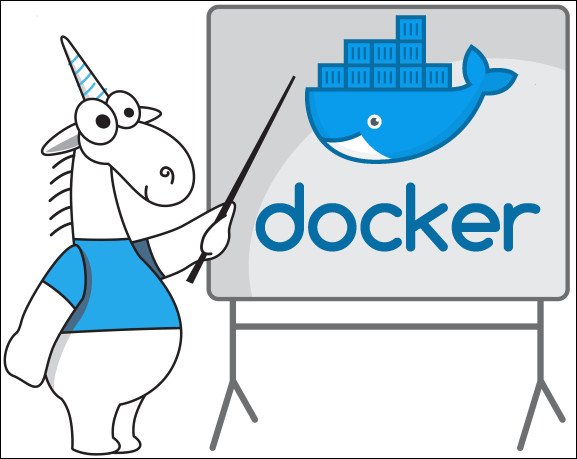
PVS-Studio is a tool for detecting bugs and security weaknesses in the source code of programs, written in C, C++, C# and Java. PVS-Studio performs static code analysis and generates a report that helps a programmer find and fix bugs. PVS-Studio performs a wide range of code checks, it is also useful to search for misprints and Copy-Paste errors. Examples of such errors: V501, V517, V522, V523, V3001.
The main value of static analysis is in its regular use, so that errors are identified and fixed at the earliest stages. There is no point in wasting 50 hours looking for a bug that could be found with static analysis. So, let's point out that again - the main idea of static analysis is not to find one hidden bug on the day before the release, but to fix dozens of bugs day by day. The analyzer can be run at night on the server and warn about suspicious code fragments. Ideally, these errors can be detected and fixed before getting into the repository. PVS-Studio can automatically be launched immediately after the compiler for the files that have been just modified.
The analyzer can be run at night on the server and warn about suspicious code fragments. Ideally, these errors can be detected and fixed before getting into the repository. PVS-Studio can automatically be launched immediately after the compiler for the files that have been just modified.
Quick start in Windows PVS-Studio can integrate into Visual Studio development environment 2010-2017. If you use this IDE, then most likely you will just have to go to the menu of PVS-Studio plugin and choose "Check Current Project". Often, it can be a more complicated process, and you will need to integrate PVS-Studio into a build system, even an exotic one. The topic of integration is too broad to describe it here. You can find all the information in the detailed documentation. One more point to notice - PVS-Studio for Windows and Linux has special utilities, gathering information about the compiler launches. These tools allow doing a quick analysis of a project that gets compiled in any possible way. You can quickly try out the analyzer abilities, without wasting time on its integration with makefile or a build script.
Whats New
PVS-Studio是一款用于检测程序源代码中的C、C++、C#和Java语言编写的应用程序的错误和安全弱点的工具。PVS-Studio执行静态代码分析,并生成报告,帮助程序员发现并修复错误。PVS-Studio执行广泛的代码检查,对于查找拼写错误和复制粘贴错误也非常有用。例如,这样的错误包括V501, V517, V522, V523, V3001。 静态分析的主要价值在于其经常使用,以便在早期阶段识别并修复错误。花50个小时去寻找一个即将发布的前一天才发现的隐藏bug是没有意义的。所以让我们再次强调这一点:静态分析的核心思想并不是在发布前发现一天内隐藏的一个bug,而是每天都能修复几十个bug。 分析器可以在服务器上夜间运行,并警告可疑的代码片段。理想情况下,这些错误应在提交到仓库之前被检测并解决。PVS-Studio可以自动在最近修改的文件刚刚编译完后立即启动。 快速开始Windows PVS-Studio可以集成到Visual Studio 2010-2017开发环境中。如果你使用这个IDE,那么你通常只需要在PVS-Studio插件菜单中选择“检查当前项目”即可。 有时这可能是一个更复杂的流程,你需要将PVS-Studio集成到构建系统中,甚至是一个非常特殊的构建系统。关于集成的话题超出了这里描述的范围。你可以从详细的文档中找到所有信息。 还需要注意的一点是:PVS-Studio for Windows和Linux拥有特殊工具,用于收集有关编译器启动的信息。这些工具允许快速分析任何方式编译的项目。你可以在不花时间在makefile或构建脚本上的情况下尝试一下分析器的能力。 新特性
本站不对文件进行储存,仅提供文件链接,请自行下载,本站不对文件内容负责,请自行判断文件是否安全,如发现文件有侵权行为,请联系管理员删除。
Puremagnetik Mimik OD 1.0.2/1.0.1 (Win/macOS)
Math Resource Studio Enterprise 7.1.103
Math Resource Studio Enterprise 7.1.103 Portable
Adobe Premiere Pro 2025 v25.0 (x64) Multilingual
LibRaw Monochrome2DNG 1.7.0.72 (x64)
Windows 11 Pro Lite / SuperLite / UltraLite 24H2 Build 26100.2033 x64 Multilanguage October 2024 AnkhTech
WindowTop Pro 5.23.5 Multilingual
SQLite Expert Professional 5.5.25.636 (x64)
Easy Gamer Utility PRO 1.3.48
SoftPerfect NetWorx 7.2.1.0 Multilingual