Sante DICOM Editor 10.0.13
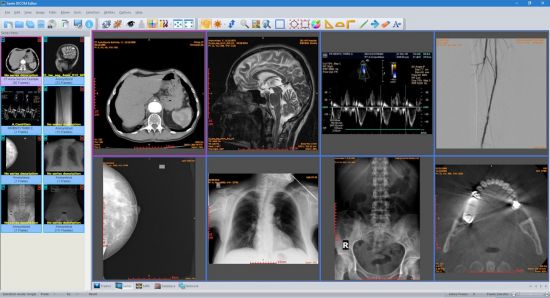
Sante DICOM Editor is a professional DICOM editor, viewer, anonymizer, converter, dicomizer, PACS client, mini PACS server, patient CD/DVD burner (with viewer) and much more.
The unique viewer Sante DICOM Editor is not a "yet another DICOM viewer" constructed with freely available libraries such as dcmtk, itk and vtk, like hundreds of other DICOM viewers which differ from each other only in the appearance, menus, panels and dialog boxes. It is a unique program with unique capabilities, designed and developed in-house by us, from the ground up, with the most advanced programming tools and it is the result of research and development on DICOM imaging of the last two decades.
The powerful editor Sante DICOM Editor is the industry-leading post processing application for DICOM file editing, conversion and handling, it is used by almost all the large corporations and medical equipment manufacturers, and it is the DICOM editor of choice of the greatest universities and hospitals of the world. Among others, it lets the user to edit and modify DICOM files, to add and remove attributes, and even edit and modify sequence attributes.
Features and benefits Powerful DICOM workstation, viewer and editor Perpetual license that never expires. Free updates and free technical support for product's lifetime PACS client that supports all the DICOM network services (C-FIND SCU/SCP, C-MOVE SCU/SCP, C-STORE SCU/SCP, C-GET SCU/SCP, C-ECHO SCU/SCP) It can be used as a mini PACS server as well (the number of stored patients/studies depends on disk size only) Command line switches for integration with PACS servers (learn more…) Support of all charsets (latin, chinese, japanese, korean, cyrillic, arabic, greek, turkish, etc.) Compatible with all modalities (CT, MR, NM, US, XA, MG, CR etc.), all manufacturers and all DICOM 3.0 and NEMA 2 file types. Editing and modification of DICOM files (even of sequence attributes) Simultaneous editing of all DICOM files of a series/study DICOMDIR editor Dual monitor support (new in version 6, learn more…) Structured Report support (new in version 6.3) Presentation State file editor Structured Report file editor Printing to DICOM printers and Windows printers DICOM to DICOM conversion, DICOM file modification (transfer syntax, image width and height, color depth, frame insertion, removal, sorting, etc.) Built-in Anonymizer, burned-in annotations removal (Patient data de-identification, suitable as well for avoiding issues with the GDPR regulation 2016/679 of EU) Built-in Dicomizer: DICOM file creation from video files (avi, wmv) and plain image formats (jpeg, jpeg2000, tiff, bmp, and png) Ultrasound region calibration module support (calibrated Ultrasound measurements) Merging of DICOM files Creation of DICOM CD/DVD disks with viewer Support of Epson and Primera CD/DVD Disk Publishers (robots) Contrast Agent Probe
Whats New
Sante DICOM 编辑器是一款专业级的DICOM编辑器、查看器、匿名化工具、转换器、成像DICOM化软件、PACS客户端、迷你PACS服务器、患者CD/DVD刻录机(带有查看器)以及其他众多功能。 独特查看器 Sante DICOM 编辑器不是基于dcmtk、itk和vtk等免费可用库构建的普通DICOM查看工具,与其他数百个仅在外观、菜单栏、面板和对话框上有区别的DICOM查看器不同。它是经过内部设计和开发的独特程序,使用最先进的编程工具,是过去二十年中对DICOM成像研究与开发的结果。 强大编辑器 Sante DICOM 编辑器是用于DICOM文件编辑、转换和处理的行业领先的应用软件,几乎被所有大型公司和医疗设备制造商所使用,并且它是全世界最顶尖大学和医院选择的DICOM编辑工具。它允许用户编辑和修改DICOM文件,添加或删除属性,并甚至可以编辑序列属性。 功能与优势 强大DICOM工作站、查看器和编辑器 永久许可,从不会过期。 产品整个生命周期内的免费更新和技术支持。 PACS客户端支持所有DICOM网络服务(C-FIND SCU/SCP, C-MOVE SCU/SCP, C-STORE SCU/SCP, C-GET SCU/SCP, C-ECHO SCU/SCP) 可以作为迷你PACS服务器使用(存储的患者/研究取决于硬盘大小) 用于整合到PACS服务器的命令行开关(了解更多…) 支持所有字符集(拉丁、中文、日文、韩文、西里尔文、阿拉伯文、希腊文、土耳其文等) 兼容所有模态(CT、MRI、NM、US、XA、MG、CR等),所有制造商和所有DICOM 3.0及NEMA 2文件类型。 编辑和修改DICOM文件(甚至序列属性) 一个系列/研究中同时编辑所有的DICOM文件 DICOMDIR编辑器 支持双显示器设置(新特性,了解更多…) 结构报告支持(自版本6.3起新增功能) 演示状态文件编辑器 结构报告文件编辑器 打印到DICOM打印机和Windows打印机 将DICOM文件转换为DICOM文件以及修改(如传输语法、图像宽度和高度、颜色深度、帧插入、删除、排序等) 内置匿名化工具,用于移除患者数据识别注释(适合避免GDPR 2016/679欧盟法规引发的问题) 内置DICOM化工具:将视频文件(avi, wmv)和原始图像格式(jpeg、jpeg2000、tiff、bmp和png)转换为DICOM文件 超声波区域校准模块支持(已校准的超声测量) 合并DICOM文件 使用查看器创建并刻录DICOM CD/DVD光盘 支持Epson和Primera CD/DVD出版商机器人 对比剂探头
本站不对文件进行储存,仅提供文件链接,请自行下载,本站不对文件内容负责,请自行判断文件是否安全,如发现文件有侵权行为,请联系管理员删除。
Puremagnetik Mimik OD 1.0.2/1.0.1 (Win/macOS)
Math Resource Studio Enterprise 7.1.103
Math Resource Studio Enterprise 7.1.103 Portable
Adobe Premiere Pro 2025 v25.0 (x64) Multilingual
LibRaw Monochrome2DNG 1.7.0.72 (x64)
Windows 11 Pro Lite / SuperLite / UltraLite 24H2 Build 26100.2033 x64 Multilanguage October 2024 AnkhTech
WindowTop Pro 5.23.5 Multilingual
SQLite Expert Professional 5.5.25.636 (x64)
Easy Gamer Utility PRO 1.3.48
SoftPerfect NetWorx 7.2.1.0 Multilingual