High-Logic FontCreator Pro 15.0.0.3004的中文翻译为:High-Logic 字体创建器专业版 15.0.0.3004
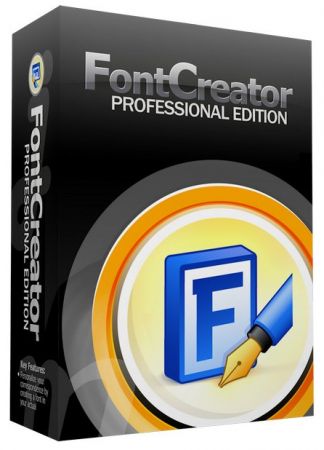
With over 4.5 million downloads to date, FontCreator is the world's most popular font editor. An advanced feature set makes it the tool of choice for professionals, and its intuitive interface is straightforward enough for users at any expertise level. Create your own fonts, redesign existing characters, edit the spacing in font sets, and much more.
When you create or open a font, FontCreator displays an overview of all available characters. You can simply add missing characters, or select an existing character, and modify its appearance. You can import (scanned) images of your signature or company logo, or make a font from your own handwriting. With FontCreator you can also fix character codepoints, font names, kerning pairs, and at all times you can preview your typefaces before installing.
Font Overview with Categories The glyph and character category panel gives you quick and easy access to the glyphs, character subsets and Unicode ranges.
Work with OpenType, TrueType and Web fonts FontCreator supports Open Type, True Type and Web Open Font Format (WOFF) fonts which can be used on Windows, Mac OS X, Linux, and in all modern web browsers.
Design High Quality Fonts The standard and professional edition include font validation features which enable you to improve the quality of your fonts by locating and solving common glyph problems.
Optimize Contours Optimizing glyph outlines will reduce the number of points that make up the contour(s).
Import SVG Images High quality vector graphics can be easily imported. You can even copy and paste between FontCreator and your favorite vector editing software.
Import Raster (bitmap) Images Import (scanned) images and convert them into glyphs. Create your own handwriting font by scanning your handwriting and import it into FontCreator.
Scalable Color Fonts FontCreator is the first font editor to support the new scalable color fonts extension. This new feature allows you to create multi-colored glyphs for systems that support it, while maintaining backwards compatibility for systems that do not. Watch the video above for a quick introduction on how to create color fonts with FontCreator.
Visual OpenType Designer The intuitive OpenType Designer allows you to easily add and modify OpenType Layout Features for glyph positioning. The build-in anchor manager makes adding and editing Mark to Base and Mark to Mark positioning a breeze!
OpenType Layout Scripts Editor The Script Editor allows you to quickly add and modify OpenType Glyph Substitutions through an easy to learn scripting language.
OpenType Layout Features Made Easy Common OpenType layout features are automatically added to your fonts and with the standard and professional editions you can take full control over these features through custom scripts.
Easy Access to Common Glyph Properties The glyph properties toolwindow gives you easy access to the glyph's name, codepoints and bearings.
Kerning Manually add kerning to your font or let the Autokerning take care of kerning for you in the standard and professional edition.
Optical Metrics The Optical metrics feature in the professional edition simplifies one of the most complex and time consuming tasks in font design. It analyzes a set of most common characters to find the best left and right side bearings of each of these glyphs.
Test Your Fonts At any time during your font development, you can test it in other applications. You can even generate a local webpage to test it as a Web font.
Powerful Transform Wizard The standard and professional edition come with a powerful transform wizard that allows you to easily transform glyphs with just a few clicks. Transform your font to Italic, Bold, automatically add characters for other languages, small capitals and more.
Easily Rename Fonts On the font properties dialog you can view and edit the font name, legal and copyright information, embedding rights and more.
Complete Composites The standard and professional edition allow intelligent generation of outlines for more than 2,200 (mostly accented) composite characters.
Whats New
自推出以来,FontCreator 已经获得了超过450万次下载,成为全球最受欢迎的字体编辑器。其高级功能集使其成为专业人士的选择,并且其直观的界面对任何经验级别的用户来说都非常易用。你可以创建自己的字体、重新设计现有的字符、调整字体集合中的间距等。 当你创建或打开一个字体时,FontCreator 会显示可用字符的所有概览。你可以简单地添加缺失的字符,或者选择已有的字符并修改其外观。你还可以导入(扫描)你的签名或公司徽标的图像,或将自己的手写体制作成字体。使用 FontCreator 还可以修复字符码点、字体名称、字距对等,并且在安装前您可以随时预览您的类型。 字体概览及分类 glyph 和字符类别面板为您提供快速轻松访问所有可用的图形和字符子集以及 Unicode 范围的方法。 与 OpenType、TrueType 和 Web 字体一起工作 FontCreator 支持用于 Windows、Mac OS X、Linux 和现代所有网络浏览器的 Open Type、True Type 和 Web Open Font Format (WOFF) 字体。 设计高质量字体 标准版和专业版包含字体验证功能,可帮助您改善字体质量,通过定位并解决常见图形问题来提高其质量。 优化轮廓 优化图形轮廓将减少构成轮廓所需的点数。 导入 SVG 图像 高分辨率矢量图可以轻松导入。您可以甚至在 FontCreator 和您的最爱矢量编辑软件之间进行复制和粘贴操作。 导入位图图像 导入(扫描)的图像并将其转换为图形。通过扫描手写体,并将它们导入到 FontCreator 中,您还可以创建自己的手写字体。 支持可扩展色彩字体 FontCreator 是第一个支持新可扩展色彩字体扩展功能的字体编辑器。这种新功能允许您在支持该功能的系统上创建多色图形,同时保持不支持此功能的系统上的向后兼容性。请观看上方视频了解如何使用 FontCreator 创建颜色字体。 可视 OpenType 设计师 直观的 OpenType 设计师允许您轻松添加和修改用于定位图形的 OpenType 布局特性。 OpenType 布局脚本编辑器 脚本编辑器允许您快速地添加或修改 OpenType 字符替换项,而无需学习一门复杂的语言即可完成操作。 将常见的 OpenType 布局功能变得简单 标准版和专业版包含的标准和专业版提供自动为您的字体添加常见布局特性,并且通过自定义脚本让您能够全面控制这些特征。 轻松访问常见图形属性 Glyph 属性工具窗口为您提供直接访问图形名称、编码点以及基线的位置方法。 字距 您可以手动添加字距,或在标准和专业版中让 Autokerning 自动处理字距问题。 光学度量 Font Creator 的专业版包含的光学度量功能简化了字体设计中最复杂且耗时的任务之一。此功能通过分析常见字符来找到每个图形的最佳左右边距位置。 测试您的字体 在整个开发字体的过程中,您可以随时在其他应用程序中测试它。您甚至可以生成一个本地网页以测试作为 Web 字体的情况。 强大的变换向导 标准版和专业版包含的强大变换向导允许您只需几次点击即可轻松改变图形的样式。通过使其具备斜体、粗体以及自动添加其他语言字符,小标题等样式来使字体更丰富。 轻松重命名字体 在“字体属性”对话框中,您可以查看并编辑字体名称、法律和版权信息、嵌入权限以及其他相关信息。
本站不对文件进行储存,仅提供文件链接,请自行下载,本站不对文件内容负责,请自行判断文件是否安全,如发现文件有侵权行为,请联系管理员删除。
Puremagnetik Mimik OD 1.0.2/1.0.1 (Win/macOS)
Math Resource Studio Enterprise 7.1.103
Math Resource Studio Enterprise 7.1.103 Portable
Adobe Premiere Pro 2025 v25.0 (x64) Multilingual
LibRaw Monochrome2DNG 1.7.0.72 (x64)
Windows 11 Pro Lite / SuperLite / UltraLite 24H2 Build 26100.2033 x64 Multilanguage October 2024 AnkhTech
WindowTop Pro 5.23.5 Multilingual
SQLite Expert Professional 5.5.25.636 (x64)
Easy Gamer Utility PRO 1.3.48
SoftPerfect NetWorx 7.2.1.0 Multilingual