Internet Download Manager 6.42 Build 23 Multi语言版 + 零售版
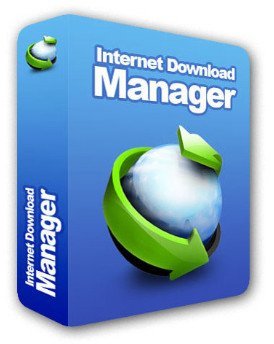
Internet Download Manager has a smart download logic accelerator that features intelligent dynamic file segmentation and safe multipart downloading technology to accelerate your downloads. Unlike other download accelerators and managers that segment files before downloading starts, Internet Download Manager segments downloaded files dynamically during download process.
Features
- All popular browsers and applications are supported! Internet Download Manager has been tested with the following browsers: Internet Explorer, MSN Explorer, AOL, Netscape Communicator, Netscape 6, Netscape 7, Mozilla, Mozilla Firefox, Mozilla Firebird, Opera, NetCaptor, UltraBrowser, Slim Browser, Avant Browser, MyIE2, Optimal Desktop, Ace Explorer, Advanced Browser, 27 Tools-in-1 Wichio Browser, WindowSurfer, 550 Access Browser, FineBrowser Freeware, Kopassa Browser, Fast Browser Pro, Enigma Browser, GoSuRF, K-Meleon, Smart Explorer, The Off By One Web Browser, Smartalec Voyager, CrystalPort AppCapture, The Family Browser, XANA Web Browser, Bluto, AutoSurf, 32bit Web Browser, BrowseMan, WrestlingBrowser, Eminem Browser, UltraBrowser, Cygsoft LDAP Browser, and Net M@nager. Internet Download Manager supports all versions of popular browsers, and can be integrated into any 3rd party Internet applications.
- Easy downloading with one click. When you click on a download link in a browser, IDM will take over the download and accelerate it. IDM supports HTTP, FTP, HTTPS and MMS protocols.
- Download Speed Acceleration. Internet Download Manager can accelerate downloads by up to 5 times due to its intelligent dynamic file segmentation technology. Unlike other download managers and accelerators Internet Download Manager segments downloaded files dynamically during download process and reuses available connections without additional connect and login stages to achieve best acceleration performance.
- Download Resume. Internet Download Manager will resume unfinished download from the place where they left off.
- YouTube grabber. Internet Download Manager can grab FLV videos from popular sites like YouTube, MySpaceTV, and Google Video.
- Simple installation wizard. Quick and easy installation program will make necessary settings for you, and check your connection at the end to ensure trouble free installation of Internet Download Manager
- Drag and Drop. You may simply drag and drop links to IDM, and drag and drop downloaded files out of Internet Download Manager.
- Automatic Antivirus checking. Antivirus checking makes your downloads free from viruses and trojans.
- Advanced Browser Integration. When enabled, the feature can be used to catch any download from any application. None of download managers have this feature.
- Built-in Scheduler. Internet Download Manager can connect to the Internet at a set time, download the files you want, disconnect, or shut down your computer when it's done.
- IDM includes web site spider and grabber. IDM downloads all required files that are specified with filters from web sites, for example all pictures from a web site, or subsets of web sites, or complete web sites for offline browsing. It's possible to schedule multiple grabber projects to run them once at a specified time, stop them at a specified time, or run periodically to synchronize changes.
- IDM supports many types of proxy servers. For example, IDM works with Microsoft ISA, and FTP proxy servers.
- IDM supports main authentication protocols Basic, Negotiate, NTLM, and Keberos. Thus IDM can access many Internet and proxy servers using login name and password.
- Download All feature. IDM can add all downloads linked to the current page. It's easy to download multiple files with this feature.
- Customizable Interface. You may choose the order, and what buttons and columns appear on the main IDM window.
- Download Categories. Internet Download Manager can be used to organize downloads automatically using defined download categories.
- Quick Update Feature. Quick update may check for new versions of IDM and update IDM once per week.
- Download limits. Progressive downloading with quotas feature. The feature is useful for connections that use some kind of fair access policy (or FAP) like Direcway, Direct PC, Hughes, etc.
- IDM is multilingual. IDM is translated to Albanian, Arabic, Azerbaijan, Bosnian, Bulgarian, Chinese, Croatian, Czech, Danish, Dutch, Farsi, French, German, Greek, Hebrew, Hungarian, Italian, Japanese, Korean, Lithuanian, Macedonian, Norwegian, Polish, Portuguese, Romanian, Russian, Serbian, Slovak, Slovenian, Spanish, Thai, Turkish, and Uzbek languages.
Whats New
互联网下载管理器具有智能下载逻辑加速器,该组件支持动态文件分割和安全的多部分下载技术来加速您的下载。与在下载开始前就对文件进行分段的其他下载加速器和管理工具不同的是,互联网下载管理器会在下载过程中根据实际情况动态地对下载后的文件进行分段。 特点 - 支持所有流行的浏览器和应用程序 互联网下载管理器已测试过的浏览器包括:Internet Explorer、MSN Explorer、AOL、Netscape Communicator、Netscape 6、Netscape 7、Mozilla、Mozilla Firefox、Mozilla Firebird、Opera、NetCaptor、UltraBrowser、Slim Browser、Avant Browser、MyIE2、Optimal Desktop、Ace Explorer、Advanced Browser、27 Tools-in-1 Wichio Browser、WindowSurfer、550 Access Browser、FineBrowser Freeware、Kopassa Browser、Fast Browser Pro、Enigma Browser、GoSuRF、K-Meleon、Smart Explorer、The Off By One Web Browser、Smartalec Voyager、CrystalPort AppCapture、The Family Browser、XANA Web Browser、Bluto、AutoSurf、32bit Web Browser、BrowseMan、WrestlingBrowser、Eminem Browser、UltraBrowser、Cygsoft LDAP Browser和Net M@nager。互联网下载管理器支持所有流行的浏览器的所有版本,并可以集成到任何第三方的网络应用程序中。 - 一键完成下载 当你在浏览器中点击一个下载链接时,IDM会接管并加速该下载。 - 下载速度加速 由于其智能动态文件分割技术,互联网下载管理器可以使下载速度提升至原来的5倍。与其他下载管理和加速工具不同的是,在进行下载的过程中,它会对已下载的文件进行动态分段,并重用可用连接而无需额外的链接和登录阶段来达到最佳加速性能。 - 下载恢复 当下载中断时,互联网下载管理器可以从上次暂停的位置继续下载。 - YouTube抓取功能 互联网下载管理器可以抓取YouTube、MySpaceTV和Google Video等网站上的FLV视频。 - 简单的安装向导 快速而简单的安装程序会为你设置必要的设置,并在安装完毕后检查你的网络连接,以确保互联网下载管理器的成功安装。 - 拖放功能 你可以直接将链接拖放到IDM中进行下载,或将已经从互联网下载管理器中下载的文件拖出该工具。 - 自动病毒扫描 自动病毒扫描功能确保你的下载过程不会受到病毒或特洛伊木马的侵害。 - 高级浏览器集成功能 启用此功能可以捕捉任何应用程序中的所有下载。目前还没有其他下载管理工具具备这个特性。 - 内置调度程序 互联网下载管理器可以在特定时间连接到互联网,下载你想要的文件,然后断开连接或在完成任务后关闭你的电脑。 - IDM包含网络爬虫和抓取功能。 IDM可以从网站上下载所有指定过滤条件的文件,例如从一个网站下载所有的图片、子集的网站或者整个网站以便离线浏览。你可以安排多个抓取项目按特定时间运行、停止或定期执行以同步变化内容。 - 支持多种代理服务器 例如,IDM可以与Microsoft ISA和FTP代理服务器一起工作。 - 支持主要的身份验证协议 包括基本认证、Negotiate、NTLM和Keberos。因此,IDM可以使用登录名和密码访问许多互联网和代理服务器。 - 所有链接下载功能 IDM可以添加当前页面上所有链接的下载任务。这个功能使得通过该特性轻松地进行多文件下载变得简单。 - 可自定义界面 你可以选择在主要IDM窗口中出现的顺序以及哪些按钮和列需要显示。 - 下载类别功能 互联网下载管理器可以通过定义的下载类别自动组织下载任务。 - 快速更新功能 快速更新可以检查新版本的IDM,并每周自动更新一次。 - 设置下载限制 通过带进度限制的功能,支持某些采用公平访问政策(或FAP)的连接,例如Direcway、Direct PC、Hughes等。
本站不对文件进行储存,仅提供文件链接,请自行下载,本站不对文件内容负责,请自行判断文件是否安全,如发现文件有侵权行为,请联系管理员删除。
Puremagnetik Mimik OD 1.0.2/1.0.1 (Win/macOS)
Math Resource Studio Enterprise 7.1.103
Math Resource Studio Enterprise 7.1.103 Portable
Adobe Premiere Pro 2025 v25.0 (x64) Multilingual
LibRaw Monochrome2DNG 1.7.0.72 (x64)
Windows 11 Pro Lite / SuperLite / UltraLite 24H2 Build 26100.2033 x64 Multilanguage October 2024 AnkhTech
WindowTop Pro 5.23.5 Multilingual
SQLite Expert Professional 5.5.25.636 (x64)
Easy Gamer Utility PRO 1.3.48
SoftPerfect NetWorx 7.2.1.0 Multilingual