Adobe Bridge 2025 v15.0 (x64) 多语言版本
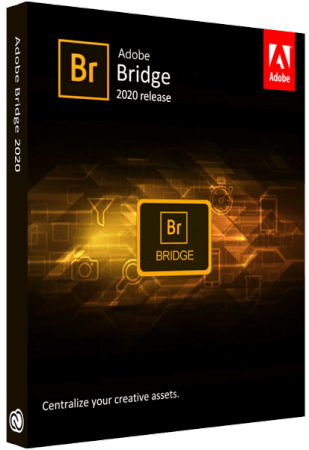
Bridge gives you centralized access to all the files and assets you need for your creative projects. Organize personal and team assets, batch edit with ease, add watermarks, set centralized color preferences, and even upload your photos to Adobe Stock. Bridge simplifies your workflow and keeps you organized and now with CC Libraries.
Features - Bulk import, export and preview CC Libraries assets - Edit photo capture time - Export/ Import network cache - Native PDF Output Module - Easy upload of images to Adobe Stock so you can get royalties for your work - Support for Retina and HiDPI displays with the ability to scale - Automated cache management - Publishing to Adobe Portfolio to build your personalized website - Quick organization and stacking of panoramic and HDR images - On-demand thumbnail and metadata generation - Option to import photos and videos from your mobile device or digital camera on macOS - Support for CEP HTML5 - Flexible batch processing - Drag-and-drop file flexibility - Centralized color settings
Consistent user experience Adobe Bridge now has an enhanced user interface to provide you a similar experience like other Creative Cloud applications. You can also change the default user interface appearance, text size, and scaling by setting the User Interface preferences in the Edit > Preferences > Interface dialog.
Enhanced Creative Cloud Libraries The Libraries workspace in Bridge now displays a high-quality preview of library items. You can select multiple items to see their previews together.
Centralized cache management You can now share a cache with other Bridge users and let them use the shared cache instead of creating a cache. Any Adobe Bridge user can export a cache to a shared folder, and other users can import a copy of the shared cache to their local systems. Given that the systems are in synchronization, managing the cache at a centralized location lets you reuse the exported cache, without the need to rebuild the cache on different user machines. You can create and manage the shared cache by using the Manage Cache dialog (Tools > Manage Cache), which has now been enhanced to provide options for building, importing, and purging cache. In addition, the cache preferences have been enhanced (Edit > Preferences > Cache and Edit > Preferences > Cache Management).
Edit capture time Adobe Bridge now lets you change the capture time of the JPEG and RAW image files, just like the way it is done in Adobe Lightroom. This feature is helpful if you travel to a different time zone and do not change the date or time setting of your camera before you start photographing. With this feature, you can edit the capture time after capturing the image.
Support for XD file formats Bridge now supports preview, thumbnail generation, metadata tagging, and keyword generation for Adobe XD files.
Media cache preferences Bridge now processes and maintains a cache of all audio and video playback files. This capability improves the performance of playback files because the files are available for ready access whenever you want to view them later. It is recommended that you regularly clean the old and unused media cache files to optimize the performance. The preferences for media cache can be set by choosing Edit > Preferences > Media Cache.
Cut, copy, or move files and folders across Bridge and File Explorer or Finder
Bridge now lets you perform the following operations - Cut, copy, or move files and folders from File Explorer (Windows) or Finder (macOS) and paste them in Bridge - Cut, copy, or move files and folders from the Bridge workspace and paste them in File Explorer (Windows) or Finder (macOS)
What's New
桥接器为你提供了集中访问所有创建项目所需文件和资产的途径。你可以整理个人和团队资产,并轻松批量编辑,添加水印,设置统一的颜色偏好,甚至将照片上传到Adobe Stock。桥接器简化了你的工作流程,并使你井然有序,同时引入了Creative Cloud库功能。 特性 - 批量导入、导出并预览Creative Cloud库的资产 - 编辑照片捕捉时间 - 导出/导入网络缓存 - 原生PDF输出模块 - 自动化上传图片到Adobe Stock,让你可以为你的作品获取版税 - 支持Retina和HiDPI显示器,并具备缩放功能 - 智能缓存管理 - 将作品发布到Adobe Portfolio来构建你个人的网站 - 快速组织全景图和HDR图像堆叠 - 需求驱动的缩略图和元数据生成 - 可从移动设备或数字相机导入照片和视频至macOS - 支持CEP HTML5 - 灵活批量处理 - 拖放文件灵活性 - 统一的颜色设置 一致的用户体验 Adobe Bridge现在拥有一个增强的用户界面,以便为你提供与其他Creative Cloud应用程序类似的经验。你还可以通过在编辑 > 预置 > 用户界面对话框中的接口预设来更改默认的用户界面外观、文本大小和缩放。 增强的Creative Cloud库功能 桥接器的工作区现在显示了库项目的高质量预览。你可以选择多个项目一起查看它们的预览。 集中缓存管理 你现在可以与其他桥接器用户共享一个缓存,并让他们使用共享缓存而不是创建自己的缓存。任何Adobe Bridge用户都可以将缓存导出到共享文件夹,而其他用户可以从本地系统中导入共享缓存的副本。由于这些系统已同步,通过中央位置管理和缓存可以让你在不同用户的机器上重复使用导出的缓存,而无需重建缓存。你可以通过使用管理缓存对话框(工具 > 管理缓存)来创建和管理共享缓存,并且现在这个对话框已经提供了一些构建、导入和清除缓存的功能选项。此外,还可以通过Edit > 预置> 缓存和Edit > 预置> 缓存管理来增强缓存预设。 编辑捕获时间 Adobe Bridge现在让你可以更改JPEG和RAW图像文件的捕捉时间,就像在Adobe Lightroom中一样。这个功能对于旅行到不同的时区,并且在拍照之前不改变相机的日期或时间设置非常有用。有了这个功能,你可以在拍摄后编辑捕捉时间。 支持XD文件格式 桥接器现在为Adobe XD文件提供预览、缩略图生成、元数据标记和关键词生成的支持。 媒体缓存预设 桥接器现在处理并维护所有音频和视频播放文件的缓存。这种能力提高了文件播放性能,因为你可以随时访问它们以查看他们。建议您定期清理旧的未使用的媒体缓存文件来优化性能。可以通过选择编辑 > 预置 > 媒体缓存来设置媒体缓存预设。 剪切、复制或移动文件和文件夹在桥接器和File Explorer或Finder之间 桥接器现在允许你进行以下操作: - 从File Explorer(Windows)或Finder(macOS)剪切、复制或移动文件和文件夹到桥接器 - 从桥接器工作区中剪切、复制或移动文件和文件夹,并将其粘贴到File Explorer(Windows)或Finder(macOS)
本站不对文件进行储存,仅提供文件链接,请自行下载,本站不对文件内容负责,请自行判断文件是否安全,如发现文件有侵权行为,请联系管理员删除。
Puremagnetik Mimik OD 1.0.2/1.0.1 (Win/macOS)
Math Resource Studio Enterprise 7.1.103
Math Resource Studio Enterprise 7.1.103 Portable
Adobe Premiere Pro 2025 v25.0 (x64) Multilingual
LibRaw Monochrome2DNG 1.7.0.72 (x64)
Windows 11 Pro Lite / SuperLite / UltraLite 24H2 Build 26100.2033 x64 Multilanguage October 2024 AnkhTech
WindowTop Pro 5.23.5 Multilingual
SQLite Expert Professional 5.5.25.636 (x64)
Easy Gamer Utility PRO 1.3.48
SoftPerfect NetWorx 7.2.1.0 Multilingual