Coolmuster Android Backup Manager 3.1.14 多语言版本
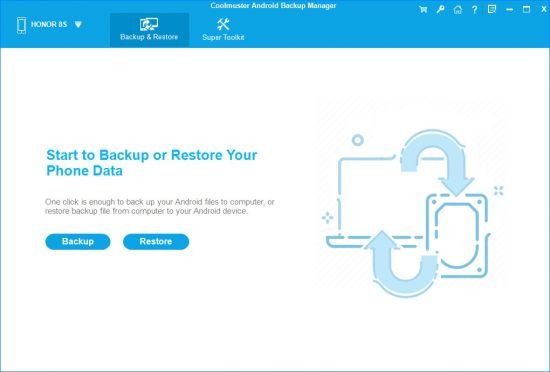
Worried about losing important files on your Android phone due to unexpected malfunction or other problems? It's better to back up your Android phone data before it really gets lost, such as contacts, SMS, photos, documents, etc. Also, if you need to restore Android phone backup to a new Android phone, Coolmuster Android Backup Manager, the topnotch Android backup software, can empower you to realize all your demands on Android backup and restore without any hassles.
Back Up Android Phone in 1 Click Wondering how to backup everything on Android phone effortlessly? This Android backup software allows you to backup Android phone to PC in one click and endows you with the full right to backup Android phone data with ease. User-friendly Backup Process: With no special technical skills required, you can freely choose to back up either all or any target data types on Android device without quality loss, customize the storage location of backup files, and also track the backup progress. Multiple File Types Supported: Various file types are supported for Android backup management, such as contacts, messages, call logs, photos, music, videos, documents and user apps.
Restore Android from Backup in 1 Click Want to make an Android backup and restore to a new phone? Whenever you need to switch to a new Android phone or share data with the other Android device, this Android data backup & restore app is always at your services, helping with Android restore from backup with one click. Customized Restore Process: It can quickly scan out and list all the backup files you've made on your computer, you can freely choose to restore any listed backup file and any target file types into any connected Android device. Other Restore Utilities: Can't find the backup file you want from the list? No worries, you can freely add new backup folders from computer for restoration. Also, the exiting data on your Android phone won't be deleted unless you've chosen to clear data before restoring as it supports.
2 Device Connection Methods: USB and Wi-Fi Coolmuster Android Backup Manager provides two ways to connect Android device to this software for successful Android data backup and restore: USB connection and Wi-Fi connection. You can freely choose either way you want. Connect via USB Cable: Usually, you can connect your Android device to computer with a USB cable for a more stable connection, which is easy and also ensure fast Android data backup and restore. Connect via Wi-Fi: With no USB cable around? Don't worry, you can also connect the Android phone to computer with stable Wi-Fi by scanning the QR code of this program, and wirelessly backup and restore Android data.
High Compatibility, Fast Transfer, Read Only, etc. After rigorous testing, Coolmuster Android Backup Manager works well with almost all Android devices, and also stands out with various attractive features. Supported Android Devices: Almost all Android phones and tablets in different phone brands and models are supported, such as Samsung, Huawei, Xiaomi, HTC, LG, Sony, Motorola, Google Nexus, ZTE, Dell, and so forth. Highlighted Features: It's easy and fast to backup and restore Android data, READ-ONLY for Android data without damaging or leaking out users' personal data, able to manage multiple Android devices simultaneously, green, ad-free and light in size.
Whats New
担心因意外故障或其他问题导致Android手机上的重要文件丢失?最好在数据真正丢失前备份Android手机的数据,比如联系人、短信、照片、文档等。另外,如果需要将Android手机的备份恢复到新的Android手机上,Coolmuster Android备份管理软件——顶尖的Android备份软件,可以轻松实现所有的需求而无需任何麻烦。 一键式备份Android手机 想知道如何轻松备份Android手机上的所有内容吗?这款Android备份软件允许您只需一点点击即可将Android手机数据备份到PC,并且使备份Android手机数据变得轻而易举。 用户友好的备份过程:无需特殊的技术技能,您可以自由选择在Android设备上备份全部或任何目标数据类型,而不损失质量;可以自定义备份文件的存储位置,并跟踪备份进度。 支持多种文件类型:Android备份管理可支持各种文件类型,如联系人、消息、通话记录、照片、音乐、视频、文档和用户应用程序。 一键式还原Android手机备份 想要为新手机创建并恢复Android备份吗?无论您需要更换新的Android手机或与另一个Android设备共享数据,这款Android数据备份及恢复应用程序都会随时为您提供帮助,并通过一键操作完成Android从备份的恢复。 自定义还原过程:它可以帮助您快速扫描和列出计算机上的所有备份文件,您可以自由选择将任何已备份列表中的文件或目标类型文件复制到任何连接的Android设备中。 其他还原工具:找不到您想要的备份文件?不用担心,可以从计算机添加新的备份文件夹进行恢复。此外,在还原之前选择清空数据时,该软件也会支持这一操作。 两种设备连接方法:USB和Wi-Fi Coolmuster Android备份管理提供了将Android设备连接到此软件以实现成功Android数据备份与恢复的两种方式:通过USB电缆和通过Wi-Fi。 通过USB电缆连接:通常情况下,您可以使用USB电缆将Android设备连接到计算机以获得更稳定的连接,操作简单且确保快速的Android数据备份与还原。 通过Wi-Fi连接:没有USB电缆?不用担心,您可以通过扫描此程序生成的二维码,利用稳定的Wi-Fi网络实现Android数据备份和恢复。 多种兼容性、高速传输、只读、等其他功能 经过严格的测试,Coolmuster Android备份管理软件在几乎所有的Android设备上都能良好运行,并且拥有各种吸引人的特性和优势。 支持的Android设备:几乎所有不同品牌和型号的Android手机和平板电脑都得到了支持,例如三星、华为、小米、HTC、LG、索尼、摩托罗拉、谷歌Nexus、中兴、戴尔等。 突出功能:备份和恢复Android数据既方便又快速,对Android数据进行只读处理以防止泄露用户个人数据,同时可以管理多个Android设备,绿色无广告且大小轻便。
本站不对文件进行储存,仅提供文件链接,请自行下载,本站不对文件内容负责,请自行判断文件是否安全,如发现文件有侵权行为,请联系管理员删除。
Puremagnetik Mimik OD 1.0.2/1.0.1 (Win/macOS)
Math Resource Studio Enterprise 7.1.103
Math Resource Studio Enterprise 7.1.103 Portable
Adobe Premiere Pro 2025 v25.0 (x64) Multilingual
LibRaw Monochrome2DNG 1.7.0.72 (x64)
Windows 11 Pro Lite / SuperLite / UltraLite 24H2 Build 26100.2033 x64 Multilanguage October 2024 AnkhTech
WindowTop Pro 5.23.5 Multilingual
SQLite Expert Professional 5.5.25.636 (x64)
Easy Gamer Utility PRO 1.3.48
SoftPerfect NetWorx 7.2.1.0 Multilingual