Windows 10 22H2版 Build 19045.5011 全新版包含Office 2021专业_plus 多语言 预激活 版本,预计将于2024年10月发布。
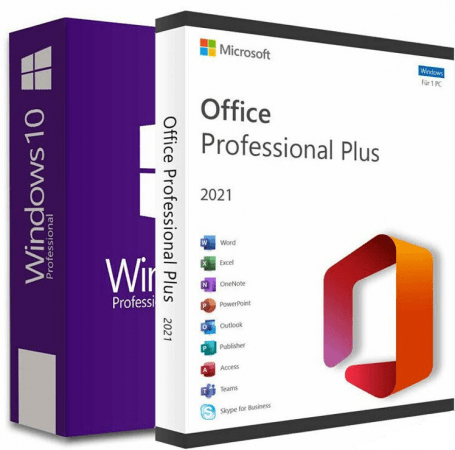
Windows 10 is a series of personal computer operating systems produced by Microsoft as part of its Windows NT family of operating systems. It is the successor to Windows 8.1, and was released to manufacturing on July 15, 2015, and to retail on July 29, 2015. Windows 10 receives new releases on an ongoing basis, which are available at no additional cost to users. Devices in enterprise environments can receive these updates at a slower pace, or use long-term support milestones that only receive critical updates, such as security patches, over their ten-year lifespan of extended support.
One of Windows 10's most notable features is support for universal apps, an expansion of the Metro-style apps first introduced in Windows 8. Universal apps can be designed to run across multiple Microsoft product families with nearly identical code—including PCs, tablets,smartphones, embedded systems, Xbox One, Surface Hub and Mixed Reality. The Windows user interface was revised to handle transitions between a mouse-oriented interface and a touchscreen-optimized interface based on available input devices—particularly on 2-in-1 PCs, both interfaces include an updated Start menu which incorporates elements of Windows 7's traditional Start menu with the tiles of Windows 8. Windows 10 also introduced the Microsoft Edge web browser, a virtual desktop system,a window and desktop management feature called Task View, support for fingerprint and face recognition login, new security features for enterprise environments, and DirectX 12.
Editions Includes 1. "Windows 10 Home" 2. "Windows 10 Home N" 3. "Windows 10 Pro" 4. "Windows 10 Pro N" 5. "Windows 10 Team" 6. "Windows 10 Enterprise" 7. "Windows 10 IoT Enterprise" 8. "Windows 10 Enterprise multi-session" 9. "Windows 10 Education" 10. "Windows 10 Pro Education" 11. "Windows 10 Pro for Workstations" 12. "Windows 10 Enterprise N" 13. "Windows 10 Education N" 14. "Windows 10 Pro Education N" 15. "Windows 10 Pro N for Workstations" 16. "Windows 10 Home Single Language"
Whats New – Update Office To Version 2409 Build 18025.20160 – Update Windows To Version 22H2 build 19045.5011
System Requirements Processor: 1 gigahertz (GHz) or faster. RAM: 2 gigabyte (GB). Free space on hard disk: 40 gigabytes (GB). Graphics card: DirectX 9 graphics device or a newer version. Additional requirements to use certain features. To use touch you need a tablet or monitor that supports multitouch. To access the Windows store to download and run apps, you need an active Internet connection and a screen resolution of at least 1024 x 768 pixels
Windows 10 是微软作为其操作系统家族的一部分生产的个人电脑操作系统的系列。它是 Windows 8.1 的继任者,于 2015 年 7 月 15 日向制造商发布,并于同年 7 月 29 日面向零售用户发布。Windows 10 持续接收新版本更新,这些更新是免费提供的给用户的。
在企业环境中的设备可以以较慢的速度收到这些更新,或者使用长期支持里程碑(仅接收关键更新,例如安全补丁),在其十年延长支持期内只接受这些更新。
Windows 10 最显著的特性之一是对通用应用的支持,这是一个扩展了自 Windows 8 首次引入的 Metro 模式应用。通用应用程序可以设计为在包括个人电脑、平板电脑、智能手机、嵌入式系统、Xbox One、Surface Hub 和混合现实等几乎相同的代码中运行——跨多个微软产品系列。
Windows 用户界面进行了修订,以便处理基于可用输入设备(特别是2合1 PC)的鼠标导向界面和触摸屏优化界面之间的过渡。
Windows 10 还引入了 Microsoft Edge 浏览器、虚拟桌面系统、名为任务视图的任务管理功能、指纹和面部识别登录支持、新的安全特性以供企业环境使用,以及 DirectX 12。
版本包括 1. "Windows 10 Home" 2. "Windows 10 Home N" 3. "Windows 10 Pro" 4. "Windows 10 Pro N" 5. "Windows 10 Team" 6. "Windows 10 Enterprise" 7. "Windows 10 IoT Enterprise" 8. "Windows 10 Enterprise multi-session" 9. "Windows 10 Education" 10. "Windows 10 Pro Education" 11. "Windows 10 Pro for Workstations" 12. "Windows 10 Enterprise N" 13. "Windows 10 Education N" 14. "Windows 10 Pro Education N" 15. "Windows 10 Pro N for Workstations" 16. "Windows 10 Home Single Language"
新特性 – 更新 Office 到版本 2409,构建 18025.20160 – 更新 Windows 到版本 22H2,构建 19045.5011
系统要求处理器:1 GHz 或更快。内存:2 GB。硬盘上的可用空间:40 GB。图形卡:DirectX 9 图形设备或更高级别的版本。使用某些功能的额外要求。为了使用触摸,您需要支持多点触控的平板电脑或监视器。要访问 Windows 商店以下载和运行应用程序,您需要至少具有 1024 x 768 像素分辨率的活跃互联网连接。
本站不对文件进行储存,仅提供文件链接,请自行下载,本站不对文件内容负责,请自行判断文件是否安全,如发现文件有侵权行为,请联系管理员删除。
Puremagnetik Mimik OD 1.0.2/1.0.1 (Win/macOS)
Math Resource Studio Enterprise 7.1.103
Math Resource Studio Enterprise 7.1.103 Portable
Adobe Premiere Pro 2025 v25.0 (x64) Multilingual
LibRaw Monochrome2DNG 1.7.0.72 (x64)
Windows 11 Pro Lite / SuperLite / UltraLite 24H2 Build 26100.2033 x64 Multilanguage October 2024 AnkhTech
WindowTop Pro 5.23.5 Multilingual
SQLite Expert Professional 5.5.25.636 (x64)
Easy Gamer Utility PRO 1.3.48
SoftPerfect NetWorx 7.2.1.0 Multilingual