Ablebits Excel全站式解决方案企业版 2024.2.3515.2138
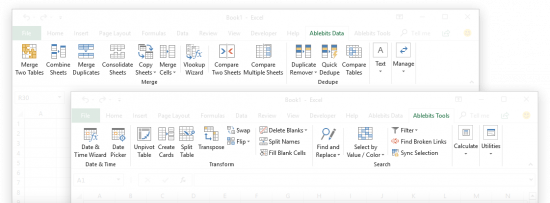
There's no sense in wasting time in Excel anymore, speed up yourself with Ablebits! The toolset includes 70+ professional tools with 300+ options and use cases for you to accomplish any task in Excel quickly and flawlessly. We've been developing Office add-ins for 20 years and paid our dues to create the perfect code of solutions that work on all Excel and Windows versions.
Make your text data as perfect as numbers Microsoft Excel is not all about numbers and formulas, but also text. Regrettably, it doesn't provide that many ways for managing text content. Luckily, Ultimate Suite makes up for that omission with a selection of lovely utilities to remove excess spaces, get rid of extra blanks, extract substrings, change case, delete or replace unwanted characters, clear formatting and convert text to numbers.
Manage formulas and selections with a click The Ultimate Suite offers 9 beautiful tools to manage formulas and select cells that meet certain criteria. Using these features you can swiftly replace formulas with their values, count and sum cells by color, filter by selected cells, recalculate ranges, select cells of a certain type, all with a single button click!
Little time-savers that make a big difference The Ultimate Suite was designed to address the needs of all users that work with Excel on a daily basis. So, why don't we add a few more tools to make your life a little easier and your work a bit more comfortable? Just think of them as a nice bonus to help you manage your workbooks, watermarks, comments and blanks.
Combine data from different sources in no time If you deal with large worksheets, hundreds or thousands of rows in each, matching and merging data is always a nightmare… unless you have a few specialized wizards at your fingertips. From joining individual cells to consolidating multiple workbooks, the Ultimate Suite covers all of the merging tasks you perform in Excel.
Slice and dice your tables the easy way The Ultimate Suite will revolutionize the way you manage and analyze data in Excel. With the ability to combine entries from multiple rows, ignoring duplicates and skipping empty cells, you can make your tables compact and clear. Or look at your data from different viewpoints with a set of splitting tools.
Elegant solutions to remove duplicates and find uniques Duplicates may crawl into your worksheets in so many ways. The Ultimate Suite delivers three essential tools to eliminate them. Powerful and versatile, they will help you quickly find duplicate and unique entries within a table or compare two different worksheets.
Rearrange ranges effortlessly Data in an Excel file may be arranged in a way that simply doesn't work. With multipurpose range transformation capabilities, you can reshape your worksheets on the fly. A number of simple-yet-beautiful solutions enable you to transpose, unpivot, rebuild, convert, flip and swap your ranges to adjust the layout to your liking.
Fill blanks and get random data sets in a flash Empty cells in your worksheets can be troublesome, if not downright destructive. The Ultimate Suite protects the integrity of your data by offering a quick way to fill blanks with values from adjacent cells, upwards or downwards.
Keep your data accurate, consistent and up-to-date Maintaining data accuracy in large worksheets is increasingly difficult as your data evolves. But who says it has to be that way? Leverage handy at-a-glance options to find and fix broken links, fuzzy matches, typos and similar entries. Use the advanced find capabilities to search and replace in several workbooks at a time.
Ultimate Suite Features
Merge and Consolidate - Merge two tables and add missing columns and rows. - Match and merge two tables based on key columns. - Summarize data from several ranges into one sheet. - Copy data from the selected ranges to one worksheet. - Turn workbooks to worksheets and place the resulting sheets to one file. - Combine identically named worksheets into one. - Copy the selected worksheets to one workbook. - Merge the selected rows or columns. - Join several cells keeping all data.
Dedupe and Compare - Compare two tables for duplicate and unique values. - Find unique values in one table. - Find and delete, select, color, copy or move duplicates in one Excel table. - Find and process duplicates and their 1st occurrences.
Combine and Split - Combine duplicate rows and paste unique data to one line. - Split a big table into separate lists by values in the selected column. - Split multi-part names into several columns.
Transform and Reshape - Convert summary table to a flat list. - Transform your table into label cards. - Swap two ranges in your sheet or workbook. - Flip the selected range vertically or horizontally. - Convert rows to columns and vice versa.
Randomize and Fill - Generate unique random numbers. - Get random dates and Booleans. - Save custom lists with values to get random data from them. - Generate strong passwords, codes, and testing data. - Shuffle cells in rows, columns, or in the selected range. - Select certain number or percentage of data at random. - Fill empty cells with value above or below.
Find and Check - Find partial duplicates, typos and misspelled words. - Search and replace data in values, formulas, hyperlinks, and comments. - Search and export or select the found values. - Find and fix broken references to other workbooks.
Trim and Clean - Trim extra leading, trailing, in-between spaces, and . - Add text to the selected cells by position. - Split a column with text to several columns. - Change text case in your Excel table. - Convert numbers stored as text to numbers. - Extract text. - Remove characters by position. - Clear formatting in your table. - Remove non-printing, numeric, text characters, symbols and punctuation marks. - Convert line break and other characters to any custom symbol.
Select and Calculate - Count and sum cells based on their color. - Select certain color to count or sum cells. - Apply Average/Max/Min functions to the colored data. - Select cells by type. - Select cells by value. - Keep the same selection when switching between sheets. - Select any value in your list to filter your table. - Search cells based on their value or color. - Apply basic calculations to the selected cells.
Quick Utilities - Delete empty rows, columns and sheets. - See all open workbooks and sheets on one pane. - Instantly move columns in your table. - Insert a watermark in Excel - Add a Table of Contents - Get cell or range address to Clipboard. - Convert formulas to relative or absolute. - Insert a picture comment in 2 clicks. - Change a comment shape. - Manage comments. - Replace formulas with values.
Supported Windows versions - Windows 11 on PCs and Copilot+ PCs - Windows 10 - Note! Windows Insider is not supported
Supported Excel versions - Excel included in Microsoft 365 (formerly Office 365) - Excel 2021 - Excel 2019 - Excel 2016 - Note! Office Insider is not supported
以下是翻译结果:
Excel不再浪费时间了,用Ablebits来提升自己吧!工具集包括70多个专业的工具以及300多种选项和应用场景,让你快速且完美地完成Excel中的任何任务。我们已经开发Office插件20年,并为此投入努力以创建一套完美的解决方案,这套方案能在所有版本的Excel及Windows系统中运行。
让文本数据变得如同数字一样完美 Microsoft Excel不仅仅关于数字和公式,也包括文本信息。遗憾的是它并没有太多的方式来管理文字内容。幸运的是,Ultimate Suite弥补了这一点,并提供了一系列可爱的工具,以移除多余的空格、删除空白、提取子字符串、更改大小写、删除或替换不想要的字符、清除格式并将文本转换为数字。
用单击就能轻松地管理公式和选择 Ultimate Suite提供了9款漂亮的应用程序来管理符合特定标准的公式的单元格。利用这些功能,你可以迅速将公式替换为其值,根据颜色计数和求和单元格,通过选定的单元格筛选数据,重新计算范围,并选择特定类型的单元格,只需单击一次按钮!
节省你一点时间以带来大不同的小工具 Ultimate Suite设计用于日常使用Excel的所有用户的需求。那么,为什么不多添加一些工具来让你的生活更轻松、工作更舒适呢?想象它们就像一个不错的附加奖品,帮助你管理你的电子表格、水印、评论和空白。
快速组合来自不同来源的数据 如果你处理大量的工作表,每一本都有数百或数千行数据时,匹配和合并数据总是噩梦般……除非你有几款专门的巫师在手边。从单独单元格连接到整合多个工作簿的任务,Ultimate Suite覆盖了Excel中执行的所有合并任务。
轻松分割和切分你的表格 Ultimate Suite将彻底改变你在Excel中管理和分析数据的方式。它具有结合多行数据的能力,忽略重复项并跳过空单元格,使你的表格紧凑且清晰。或者通过一组拆分工具以不同的视角来查看你的数据。
优雅的解决方案去除重复和查找特定内容 生成唯一随机数字、获取随机日期和布尔值、保存包含值的自定义列表以从其中提取随机数据、创建强密码、代码和测试数据、打乱单元格中的细胞或范围、选择特定数量的数据、填充空单元格等。
查找并检查 查找部分重复项、拼写错误以及拼写错误的单词,搜索和替换值、公式、超链接和评论中的数据,查找并导出/选取找到的内容,寻找并修复指向其他工作簿的引用。
修剪与清洁 移除多余的前缀、后缀和中间空格及全角空格;将文本添加到选定单元格的位置;将列中带有文本的数据拆分为多个列;更改Excel表格中的文字大小写;将存储为数字的文字数据转换为实际数字;提取文本;根据位置删除字符;清除表中格式;移除非打印的数字、文本字符、符号和标点符号;将换行符及其他字符转换为自定义符号。
选择与计算 基于其颜色计数或求和单元格;通过特定颜色计数或求和单元格;应用于带有颜色数据的功能:平均值/最大值/最小值功能;根据类型选择单元格;根据价值选择单元格;在切换工作表时保持相同的选取;随机选择列表中的任意一个数值或百分比的条目;填写空单元格的内容。
快速工具 - 删除空行、列和工作簿。- 一次性在一个面板上查看所有打开的工作簿和页面。- 实时移动表格中的列。- 在Excel中插入水印。- 添加目录。- 获取到剪贴板的单元格或范围地址。- 将公式转换为相对或绝对值。- 2次点击在Excel中插入图片批注。- 更改批注形状。- 管理批注。- 替换公式为实际数值。
支持的操作系统版本 - Windows 11的电脑和平板电脑(包括Copilot+平板电脑) - Windows 10 - 注意:Windows Insider不被支持
支持的Excel版本 - Excel包含在Microsoft 365(以前称为Office 365)中的Excel。 - Excel 2021 - Excel 2019 - Excel 2016 - 注意:Office Insider不被支持
本站不对文件进行储存,仅提供文件链接,请自行下载,本站不对文件内容负责,请自行判断文件是否安全,如发现文件有侵权行为,请联系管理员删除。
Puremagnetik Mimik OD 1.0.2/1.0.1 (Win/macOS)
Math Resource Studio Enterprise 7.1.103
Math Resource Studio Enterprise 7.1.103 Portable
Adobe Premiere Pro 2025 v25.0 (x64) Multilingual
LibRaw Monochrome2DNG 1.7.0.72 (x64)
Windows 11 Pro Lite / SuperLite / UltraLite 24H2 Build 26100.2033 x64 Multilanguage October 2024 AnkhTech
WindowTop Pro 5.23.5 Multilingual
SQLite Expert Professional 5.5.25.636 (x64)
Easy Gamer Utility PRO 1.3.48
SoftPerfect NetWorx 7.2.1.0 Multilingual