IObit卸载器专业版 14.0.0.17 多语言版本
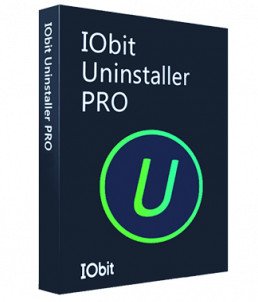
Integrated with up to date uninstall technology, IObit Uninstaller helps you remove unneeded programs easily even when Windows "Add or Remove Programs" fails. Besides removing unwanted applications, it also scans and removes leftovers easily. The most attractive part is that it makes a restore image before every uninstallation. With the new added Toolbars Uninstallation Module, IObit Uninstaller helps you remove unwanted toolbars thoroughly.
Clean & Light PC Is your Windows PC running slowly after installing piles of software? Have you ever installed a program with bundleware? IObit Uninstaller 13 solves these problems perfectly. It is designed to quickly remove every unwanted program with all associated files for a safe, fast and light PC. Logged programs, folders, registries or any leftovers will be scanned and displayed at a glance for you to quickly clean up all leftovers. The Powerful Uninstall technology enables a way to uninstall stubborn programs. Simply right-click the icon of any applications and click “Powerful Install”, a complete uninstallation is done.
Safe & Smooth Browser Malicious toolbars and plug-ins may record or steal your browsing data, as well as slow down. IObit Uninstaller 13 can remove browser plug-ins and toolbars to protect your privacy. And the enlarged database can identify more malicious plug-ins and toolbars on Chrome, Firefox, Edge and Internet Explorer. In addition, new Browser Notification Block can help users turn off annoying pop-up notification while browsing online, it can give you a smoother online environment.
Do-not-Disturb & Secure Surfing Disturbed by the spam notifications and intrusive pop-ups repeatedly? You may want to stop them from a single site or from all of the ones on the browsers that you enabled unknowingly. Tick our Disturbing Notifications before scanning. It will list all the pop-ups that you allowed on Windows Apps and websites. With only one click, all of these annoying pop-ups and notifications are be disable on Chrome, Edge, Firefox, Opera, and all the Windows Apps. Congratulations! You've got a more secure, fast, and smooth surfing experience now.
Run Android Apps on Windows 11 Running Android apps on Windows PC has become officially available with Windows 11. However, the whole installation process is complicated and tricky even with Windows Subsystem for Android. IObit Uninstaller made it so much easier to install Android apps on Windows 11 PC. Simply drag an APK file onto the APK Installer and it will be installed automatically without any additional steps. Besides, the Android apps you installed can be quickly uninstalled with IObit Uninstaller as well.
Whats New
1-2=Enhanced Powerful Scan to scan 20% more residual files & privacy traces 2-2=Improved Install Monitor to better detect various system changes during software installation 3-2=Enhanced Software Health to detect and fix more software issues 4-2=Enlarged Stubborn Program database by 40% to support removing 3000+ stubborn programs 5-2=Expanded Software Updater database by 30% to support updating more popular software 6-2=New UI for a more user-friendly experience 7-2=Two skins: dark and light 8-2=Supported 39 languages
集成了最新的卸载技术,IObit Uninstaller 能够轻松地移除 Windows“添加或删除程序”无法完成的无用程序。除了移除不需要的应用外,它还能轻松扫描并清除残留物。最吸引人的部分是,在每次卸载之前,它都会制作一个恢复映像。
Clean & Light PC 你的 Windows 电脑在安装了大量软件后运行速度变慢了吗?你是否曾遇到过捆绑软件的问题?IObit Uninstaller 13 能完美解决这些问题。它设计来迅速地移除所有关联文件的无用程序,以确保安全、快速且轻便的 Windows 电脑。所有的登录程序、文件夹、注册表或任何残留物都会被扫描并立即显示在你面前以便快速清理。
强大的卸载技术能够轻松处理顽固的应用程序。只需右键点击任何应用程序的图标然后选择“强力卸载”,即可完成完整卸载。
Safe & Smooth Browser 恶意工具栏和插件可能会记录或盗取你的浏览数据,甚至会减慢浏览器的速度。IObit Uninstaller 13 能移除浏览器插件和工具栏来保护你的隐私,并且更大的数据库能够识别更多的恶意插件和工具栏,包括 Chrome、Firefox、Edge 和 Internet Explorer 中的插件和工具栏。此外,新的浏览器通知屏蔽功能可以防止用户在浏览时收到烦人的弹窗通知,从而给用户提供一个更加平滑的网络环境。
Do-not-Disturb & Secure Surfing 被垃圾通知和弹窗不断干扰?你是否希望阻止某些网站上的所有此类干扰?只需勾选“打扰的通知”进行扫描。它可以列出 Windows 应用程序及网站上允许的所有弹窗。然后只需点击一次,即可在 Chrome、Edge、Firefox、Opera 及所有 Windows App 上关闭所有的烦人弹窗和通知。
运行 Android 应用程序于 Windows 11 从 Windows 11 开始,可以在 Windows PC 上运行 Android 应用程序已正式成为可能。但是,即使有了 Windows Subsystem for Android 的支持,整个安装过程依然复杂且困难重重。IObit Uninstaller 已经使得在 Windows 11 上安装和卸载 Android 应用程序变得更加简单。只需将 APK 文件拖放到 APK 安装器即可自动安装,无需额外步骤。
新特性
1. 增强的扫描功能能够检查出更多残留文件及隐私痕迹
2. 改进的应用监控功能能够在软件安装过程中更好地检测到各种系统变化
3. 优化了软件健康状况,以检测并修复更多的软件问题
4. 脱离性顽固程序数据库增加了约 40%,支持移除超过 3000 个顽固的程序
5. 更新程序数据库扩大了约 30%,以支持更新更多流行的软件
6. 新用户界面,使用户体验更友好
7. 提供两种皮肤选择:深色和浅色
8. 支持 39 种语言
本站不对文件进行储存,仅提供文件链接,请自行下载,本站不对文件内容负责,请自行判断文件是否安全,如发现文件有侵权行为,请联系管理员删除。
Puremagnetik Mimik OD 1.0.2/1.0.1 (Win/macOS)
Math Resource Studio Enterprise 7.1.103
Math Resource Studio Enterprise 7.1.103 Portable
Adobe Premiere Pro 2025 v25.0 (x64) Multilingual
LibRaw Monochrome2DNG 1.7.0.72 (x64)
Windows 11 Pro Lite / SuperLite / UltraLite 24H2 Build 26100.2033 x64 Multilanguage October 2024 AnkhTech
WindowTop Pro 5.23.5 Multilingual
SQLite Expert Professional 5.5.25.636 (x64)
Easy Gamer Utility PRO 1.3.48
SoftPerfect NetWorx 7.2.1.0 Multilingual