Paragon HFS+ for Windows 14.0.24
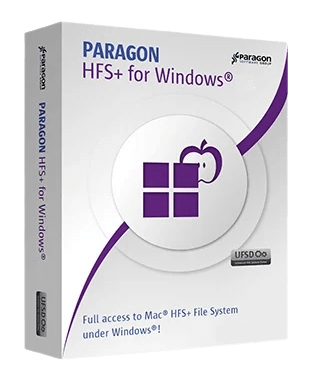
HFS+ is one of the primary file systems of macOS. If you work on Windows computer and need to read or write files from HDD, SSD or flash drive formatted under macOS, you need HFS+ for Windows by Paragon Software.
Stable Operation Fail-safe operability across compatible hardware and software systems for both general-purpose and specialized applications
Data Safety Protection of data integrity and prevention of accidental data corruption and possible loss
Guaranteed Performance Steady throughput and balanced goodput with effective flow control, reduced overheads, and congestion avoidance
Efficient Use Thrifty usage of processor, memory, and disk resources
Write Access When a volume is mounted in write mode, you can do everything with files and folders it contains: read, edit, delete, rename, create new.
Automount HFS+ for Windows by Paragon Software mounts supported volumes automatically at startup, so you don’t need to bother about it each time you restart the operating system or power your computer on. However, this feature can be disabled at any moment in the program interface.
Internationalization HFS+ for Windows by Paragon Software supports all alphabets supported by your operating systems, including those that use non-Roman and non-Latin characters, so you will never face a problem of not getting access to file names on volumes mounted in non-native OS.
Support for journaling HFS+ for Windows by Paragon Software supports native HFS+ journaling, thus ensuring that in case of any failure the disk file system is not irreversibly corrupted and can be put back on track easily.
Compatible with Apple Boot Camp HFS+ for Windows by Paragon Software is fully compatible with Apple Boot Camp software and provides direct read and write access to Mac partitions from Windows installed on a Boot Camp.
Compatible with 3rd party software HFS+ for Windows by Paragon Software is compatible with popular virtualization and encryption applications including VMware Fusion and Workstation, Parallels Desktop, TrueCrypt and its forks.
System Requirements - Windows 11 (64-bit) - Windows 10 (64-bit) - Windows 8 / 8.1 (64-bit) - Windows 7 SP1 (64-bit) - Windows Server 2008 R2 SP1 (64-bit) - Windows Server 2012 (64-bit) - Windows Server 2016 (64-bit)
本站不对文件进行储存,仅提供文件链接,请自行下载,本站不对文件内容负责,请自行判断文件是否安全,如发现文件有侵权行为,请联系管理员删除。
Puremagnetik Mimik OD 1.0.2/1.0.1 (Win/macOS)
Math Resource Studio Enterprise 7.1.103
Math Resource Studio Enterprise 7.1.103 Portable
Adobe Premiere Pro 2025 v25.0 (x64) Multilingual
LibRaw Monochrome2DNG 1.7.0.72 (x64)
Windows 11 Pro Lite / SuperLite / UltraLite 24H2 Build 26100.2033 x64 Multilanguage October 2024 AnkhTech
WindowTop Pro 5.23.5 Multilingual
SQLite Expert Professional 5.5.25.636 (x64)
Easy Gamer Utility PRO 1.3.48
SoftPerfect NetWorx 7.2.1.0 Multilingual